Important: The Shortcircuit plugin is recommended for advanced administrators only.
The Shortcircuit plugin can stop processing SpamAssassin rules once a specific rule is matched. Shortcircuiting a test will force all other pending rules to be skipped, if that test is hit (saving on CPU usage). In addition, a symbolic rule, SHORTCIRCUIT, will fire. Recommended usage is to use priority to set rules with strong S/O values (ie. 1.0) to be run first, and make instant spam or ham classification based on that.
Enable the Shortcircuit plugin in Warden
Navigate to Warden -> Settings -> Plugin Settings and check the Shortcircuit plugin and press the update button to save the page.
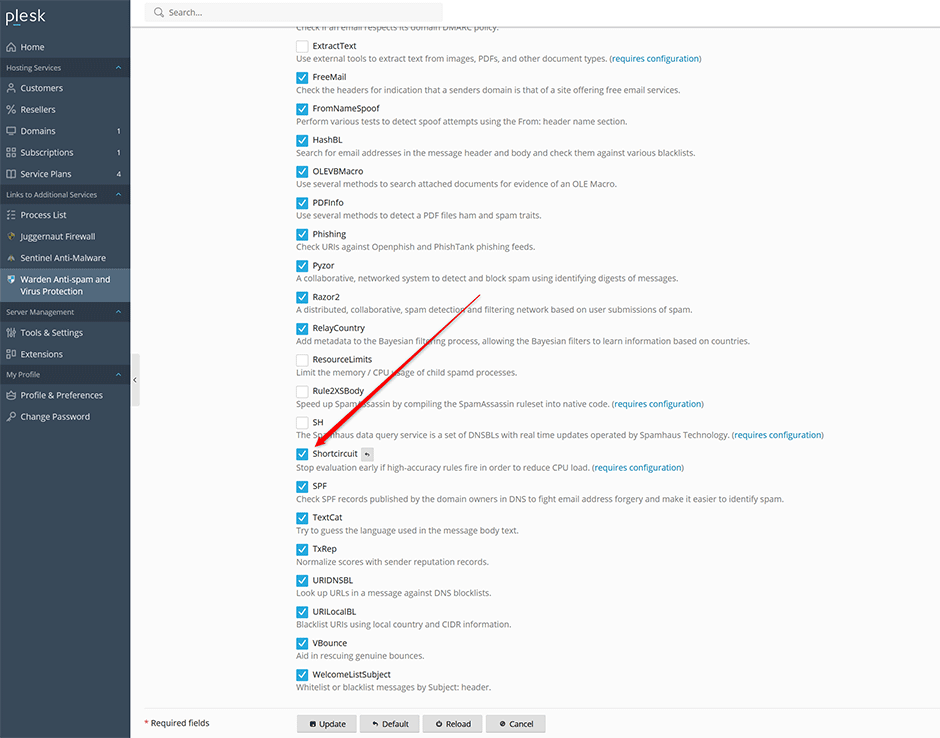
Adding Shortcircuit Rules
Shortcircuit rules can be added under Warden -> Settings -> Plugin Settings -> Shortcircuit -> Shortcircuit.
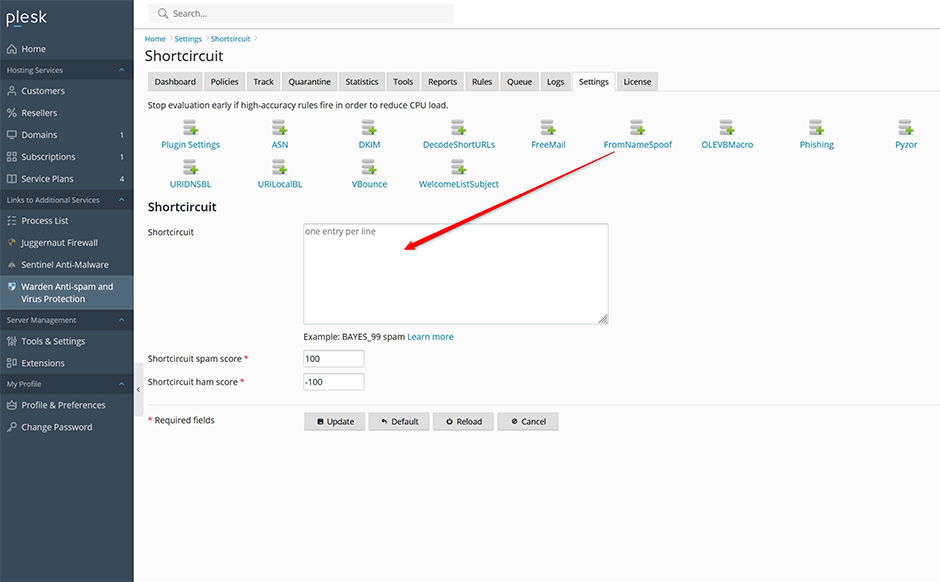
Format
SYMBOLIC_TEST_NAME {spam|ham|on|off}Options
| spam | Shortcircuit the rule using a set of defaults; override the default score of this rule with the score from shortcircuit_spam_score, set the noautolearn tflag, and set priority to -200. |
| ham | Shortcircuit the rule using a set of defaults; override the default score of this rule with the score from shortcircuit_ham_score, set the noautolearn and nice tflags, and set priority to -200. |
| on | Shortcircuits the rest of the tests, but does not make a strict classification of spam or ham. Rather, it uses the default score for the rule being shortcircuited. |
| off | Disables shortcircuiting on said rule. |
Examples
If you have taken the time to correctly specify your Warden -> Settings -> Anti-spam Settings -> Network Settings -> Trusted networks you could shortcircuit the ALL_TRUSTED rule so that mail from the trusted networks is shortcircuited. Go to Warden -> Settings -> Plugin Settings -> Shortcircuit and set Shortcircuit to:
ALL_TRUSTED onIf you have a very well well-trained accurate Bayes database you could shortcircuit the BAYES_99 rule and/or BAYES_00 rule so that mail that Bayes thought was most definitely spam or ham is shortcircuited and all other tests would be skipped. Go to Warden -> Settings -> Plugin Settings -> Shortcircuit and set Shortcircuit to:
BAYES_99 spam
BAYES_00 ham
