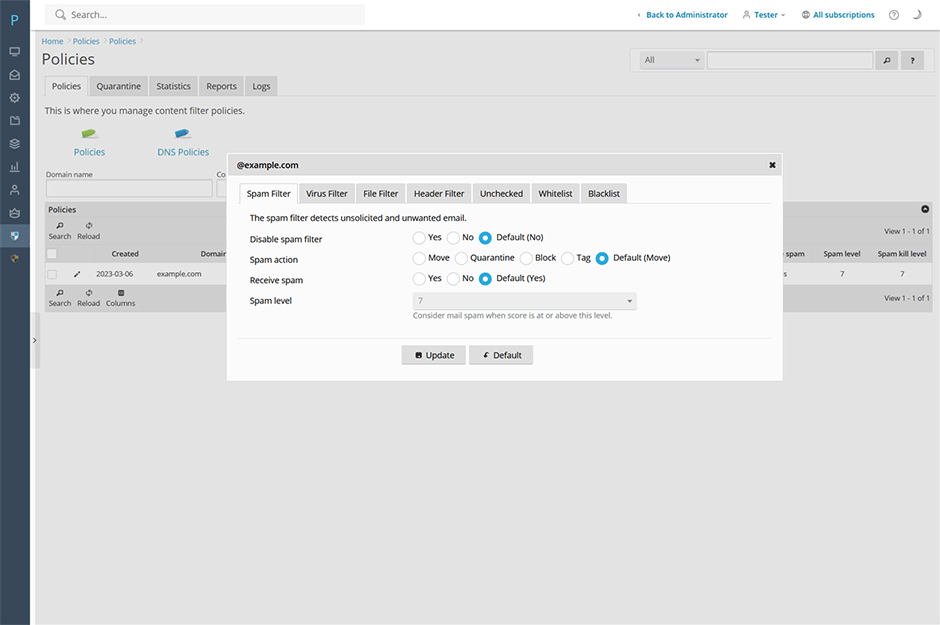Administrators can manage access to the Warden extension for different user groups under Warden -> Settings -> Panel Application -> Permissions.
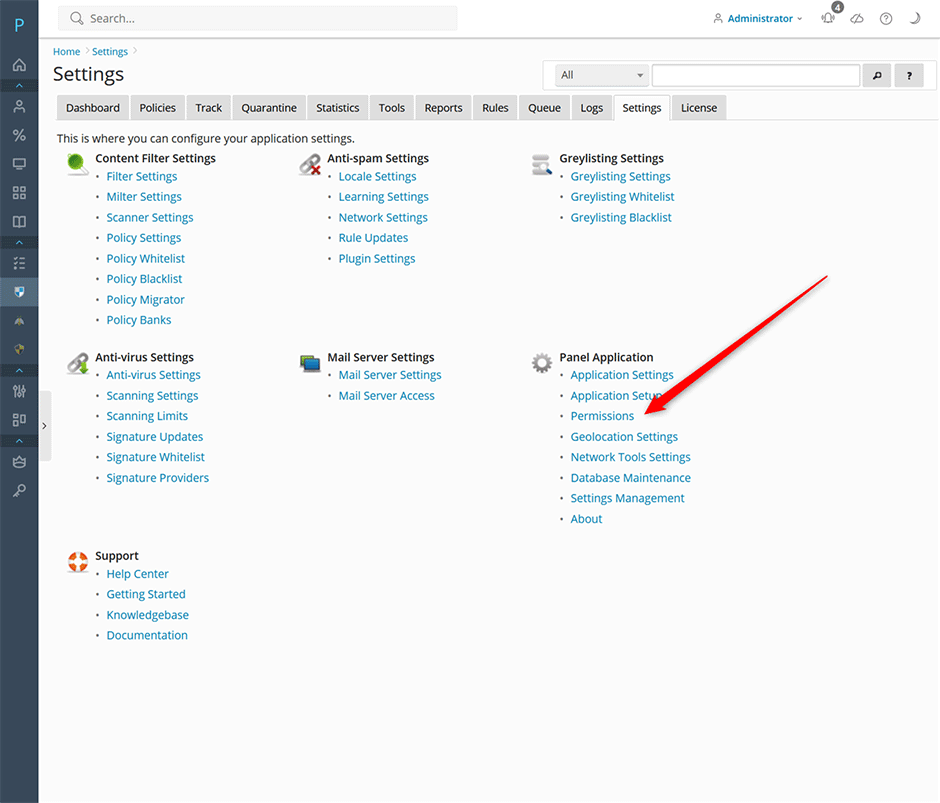
Denying access to a specific permission will hide that area for that user group.
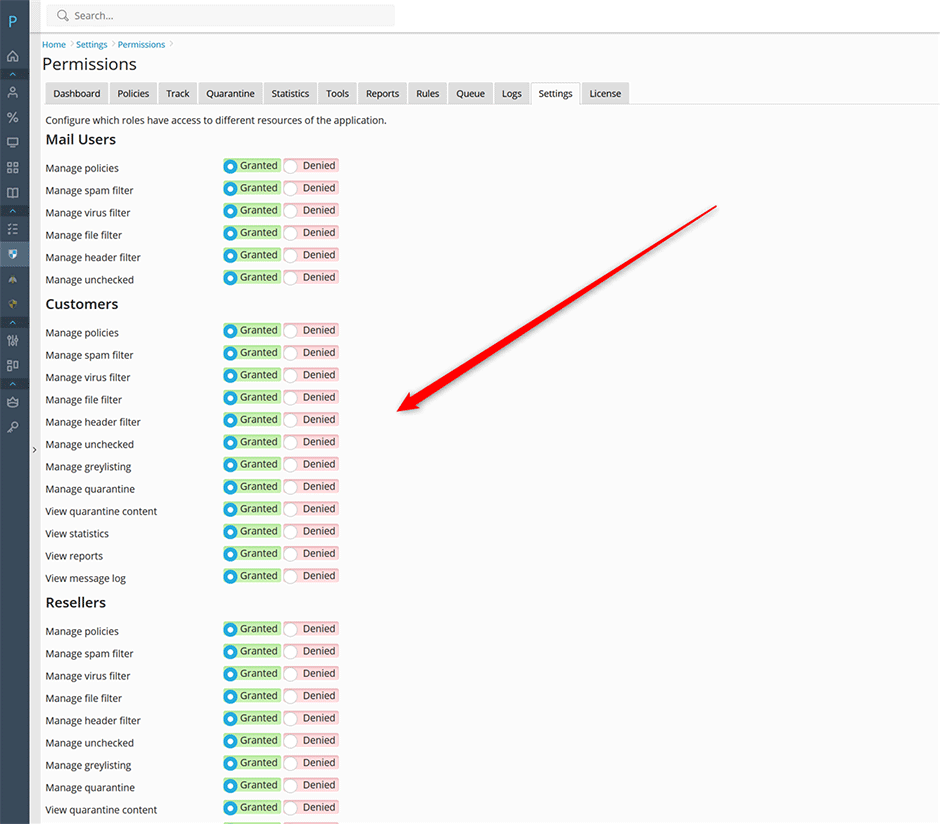
If the administrator has granted access to an area then the user group will see a link to the extension when they login to Plesk.
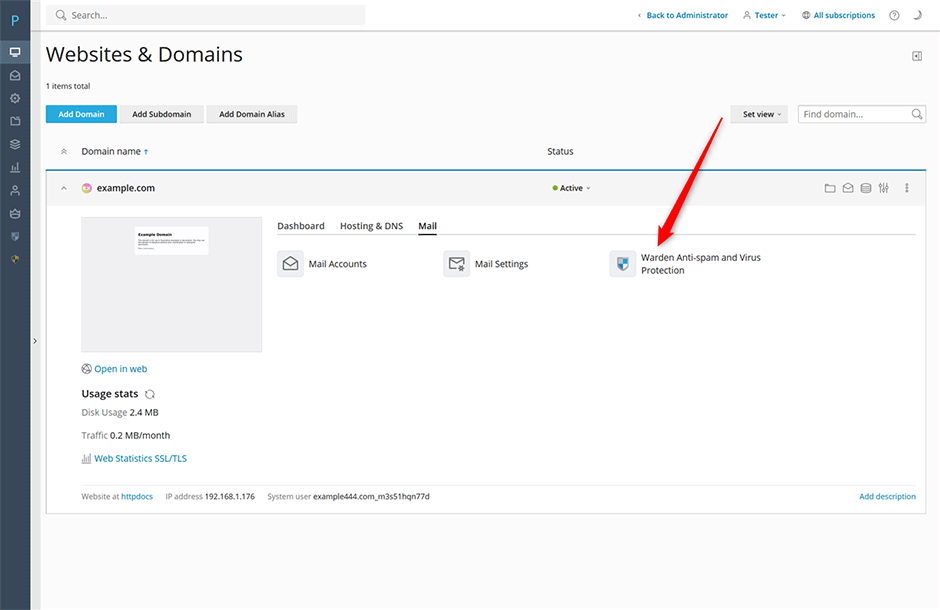
The user group will be able to manage their policies or view their logs for their domain and mailboxes.