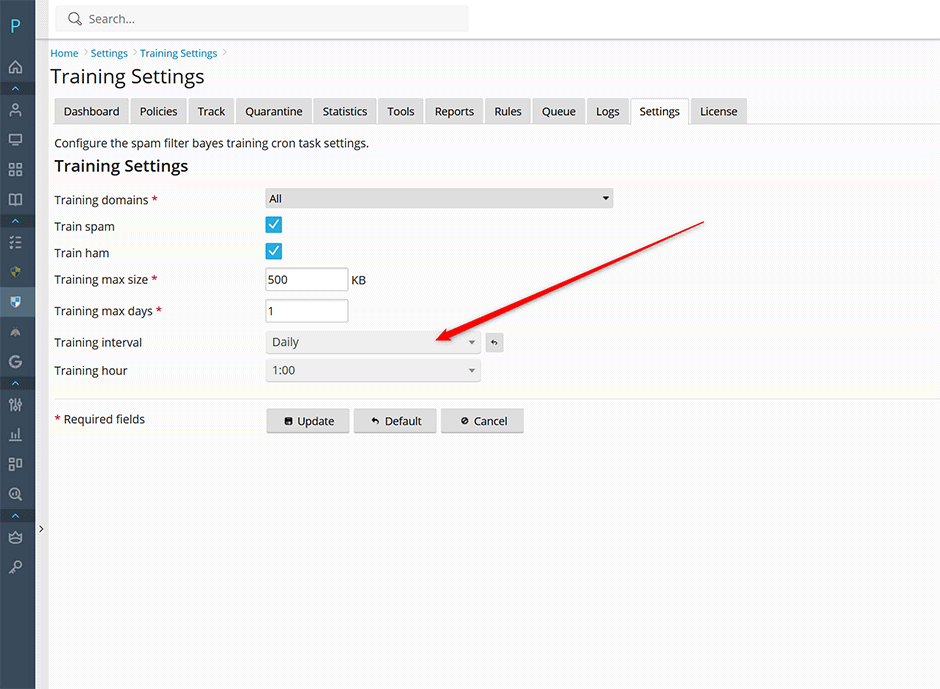Important
If you have the legacy training Plesk training scripts installed you must first remove them so that you don't have two different nightly training scripts running at the same time. To remove them run the command:
// AlmaLinux/RockyLinux/CloudLinux
yum remove psa-spamassassin
// Debian/Ubuntu
apt-get remove psa-spamassassinTo enable nightly Bayes training:
- Navigate to Warden -> Settings -> Anti-spam Settings -> Training Settings
- Set the training interval to "Daily" and set the training hour to run the Bayes training. Bayes training takes up a lot of CPU so it is recommended to run it during the night.
- Press the Update button to save your changes.