Admins can go to Settings -> Login Failure Daemon -> Directory Watching -> set Integrity checking interval to 0 then restart the login failure daemon. This will disable system integrity checking.
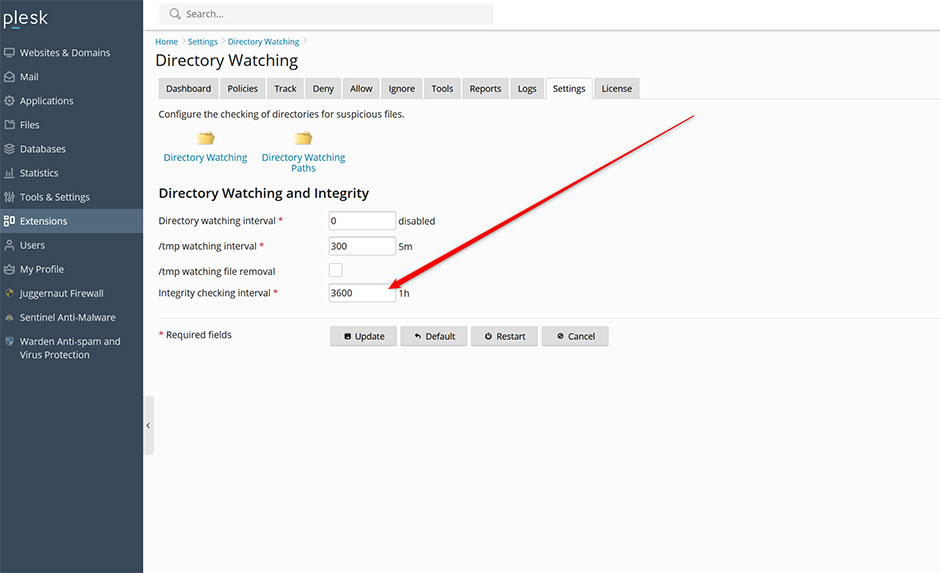
Admins can go to Settings -> Login Failure Daemon -> Directory Watching -> set Integrity checking interval to 0 then restart the login failure daemon. This will disable system integrity checking.
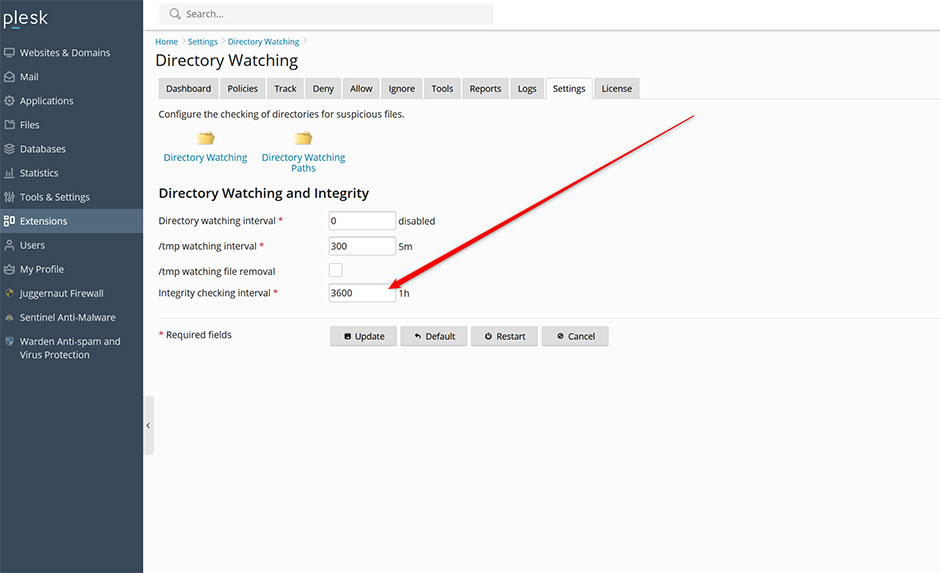
Test from the Juggernaut Extension You can run the firewall test by going to Juggernaut Firewall...
To Adjust Login Failure Triggers Navigate to Juggernaut Firewall -> Settings -> Login...
Configuration files are located in the /etc/csf/ directory with the main firewall configuration...
Enter the Directories You Want To Monitor Navigate to Juggernaut Firewall -> Settings ->...
You can change the interface language under Settings -> Application Settings -> Locale...

