How much memory Amavis uses is directly tied to the Max servers option under Warden -> Settings -> Content Filter -> Filter Settings. This controls the number of pre-forked children created by Amavis. Raising this will speed up how fast Amavis processes emails at the cost of using more memory.
- A setting of 1-2 is recommended for low volume servers.
- A setting of 3-5 is recommended for medium volume servers.
- A setting of 6-8 is recommended for high volume servers.
Note: that each child process will typically use 250-300MB of memory so be careful how high you raise this as Amavis will use more memory and CPU.
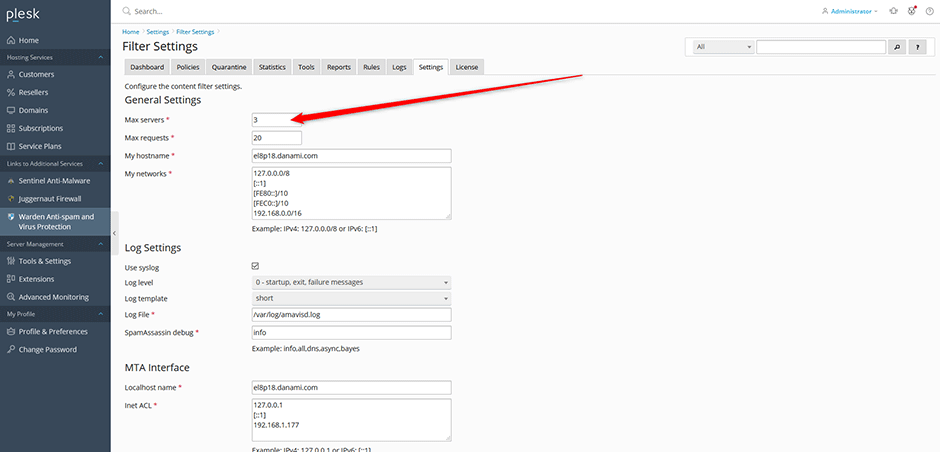
Warden will set the default for Max servers based on the amount of system memory available on the server:
| System Memory | Max server |
| 32 GB or more | 8 |
| 24 GB | 6 |
| 16 GB | 5 |
| 12 GB | 4 |
| 8 GB | 3 |
| 4 GB | 2 |
| Under 4 GB | 1 |

