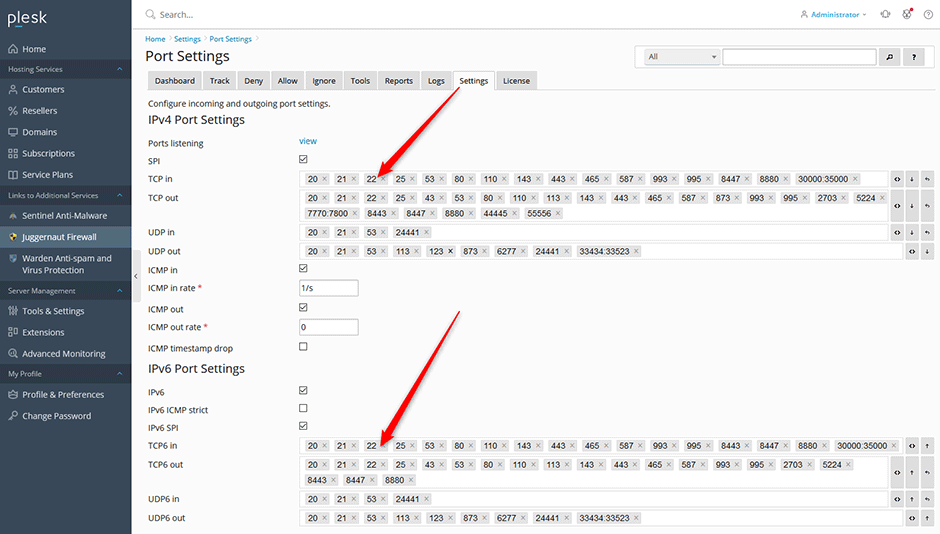- First make sure that your IP address is whitelisted on the firewall so you do not accidentally lock yourself out of your server. See: https://www.danami.com/clients/knowledgebase/158/How-can-I-whitelist-an-IP-address-or-hostname-using-Juggernaut-Firewall.html
- After you are sure that your IP address is whitelisted on the firewall go to Juggernaut Firewall -> Settings -> Firewall -> Port Settings and remove port 22 from TCP in and TCP6 in.
- Press the update button to save your settings.
- Press the restart button to restart the firewall.
Because your IP address is whitelisted though the firewall now that port 22 is removed from TCP in and TCP6 in it will be blocked for everyone else except your IP address.