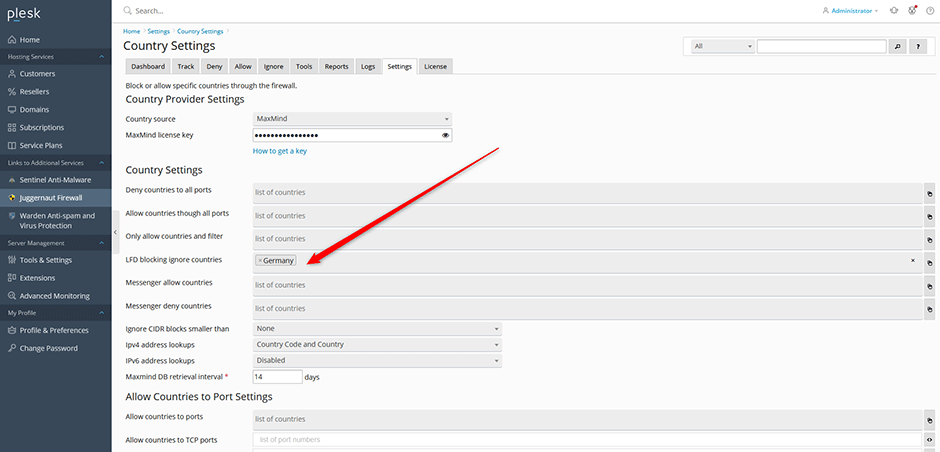LFD blocking ignore countries
Juggernaut Security and Firewall supports ignoring specific countries from triggering blocks from the login failure daemon. This is good to use on a busy server with a lot of domains when first installing the firewall. This way you can make sure to not block your own clients while configuring the firewall.
- Navigate to Juggernaut Firewall -> Settings -> Login Failure Daemon -> Country Settings.
- Add the countries to LFD blocking ignore countries.
- Click the Update button to save your settings.
- Click the Restart button to restart the firewall and login failure daemon.