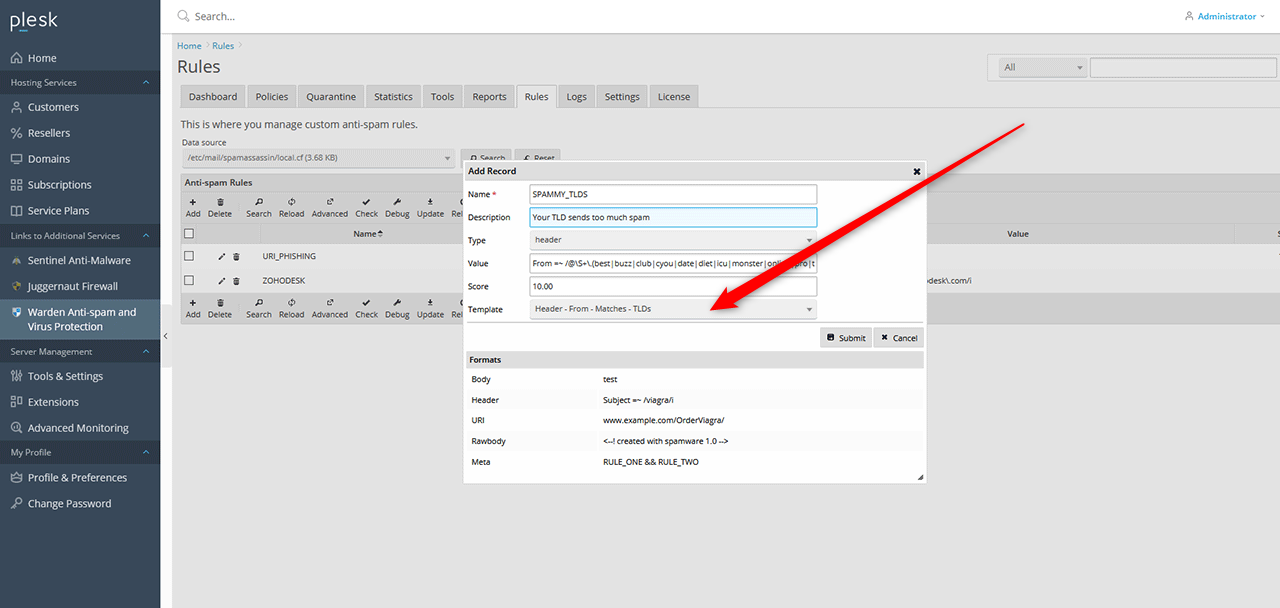You can easily add a rule in Warden which allows you to score specific top level domains that consistently send spam higher so that they will always be flagged as spam.
- To go Warden Anti-spam and Virus Protection -> Rules -> Click the Add button on the grid.
- Select the Header - From - Matches - TLDs from the Template drop down.
- Enter SPAMMY_TLDS as the rule name. (spaces are not allowed in the rule name)
- The value should be pre-filled in from the template and you can add or remove any TLDs that you want.
- For score set it to 10.00 if you want it to be always flagged as spam or set it to 3.25 if you just want scored a bit higher.
- Press the submit button to add the new rule.
Note: Many of these top level domains don't have proper mail related DNS records setup so you can usually reject most of them at the Postfix level just by enforcing stronger SMTPD restrictions. See here for more information.