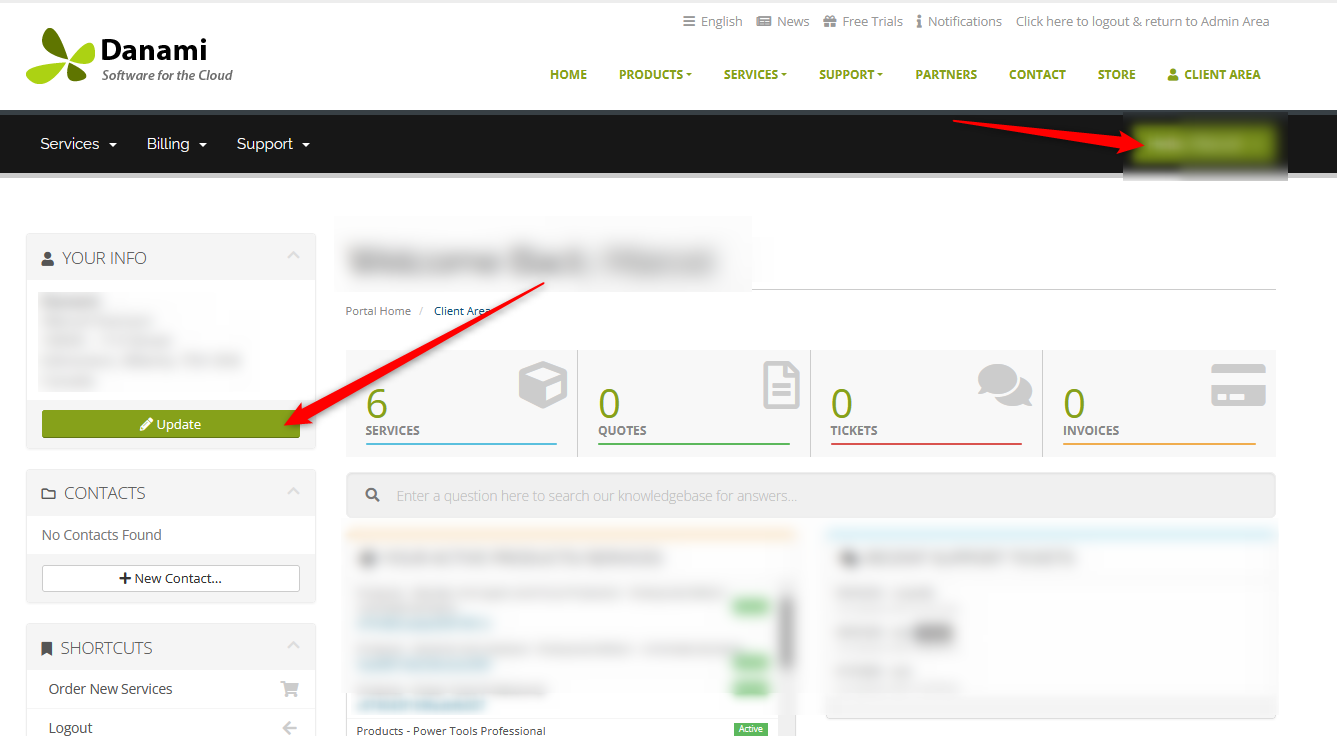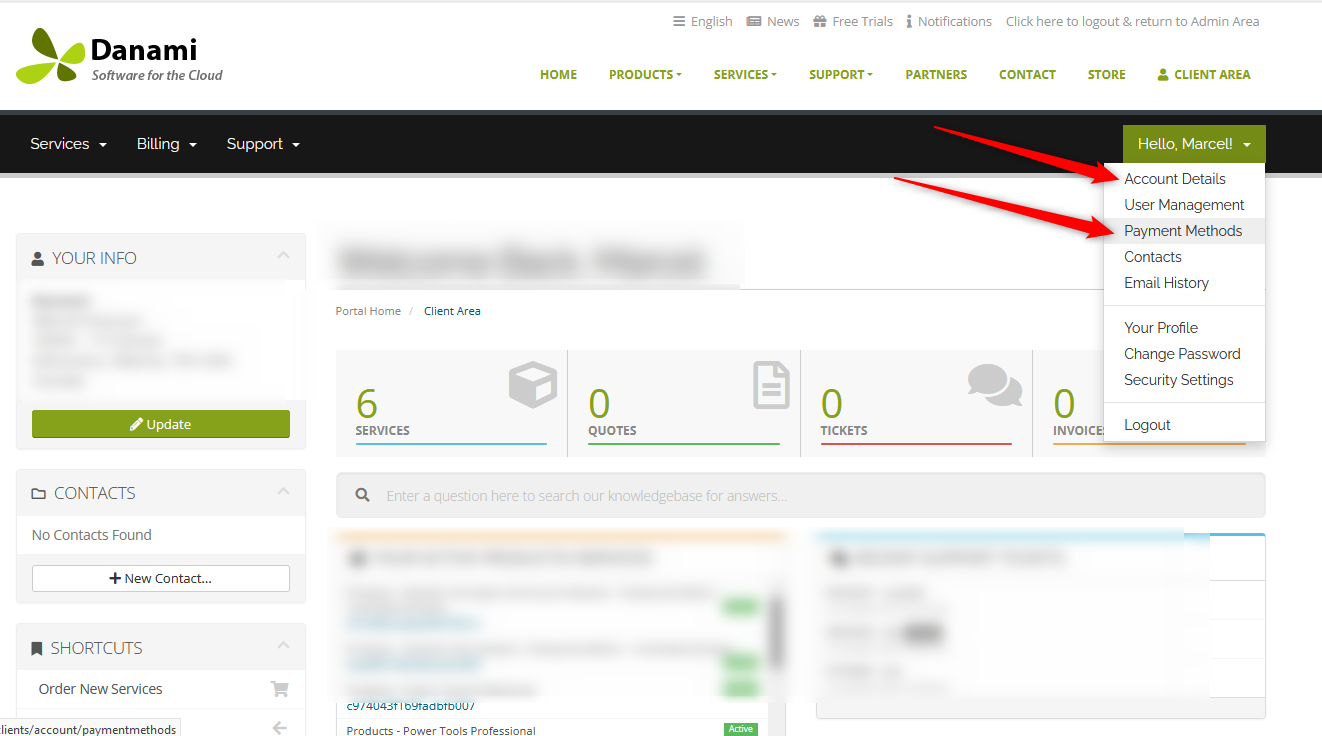In order to update your billing information, simply visit our client area and login. Once logged in, go to "Update" on the upper left hand corner or on your name on the top right corner and you will be taken to the billing information form. Credit card information can be updated by clicking on your name then "payment methods".