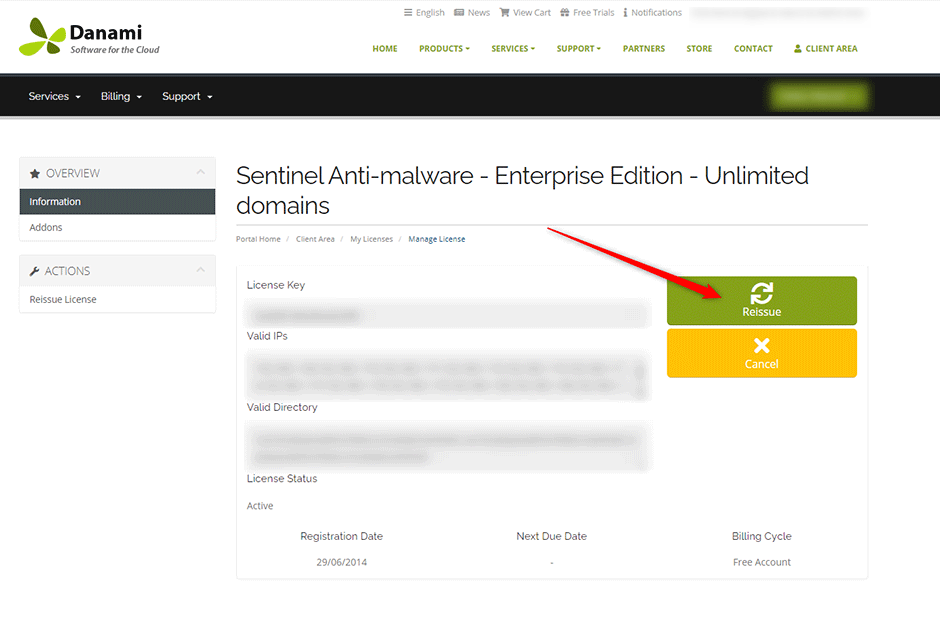On activation the license is locked to your servers IP address. If your IP address changes you can reissue your license directly though the Danami client area.
- Login to the services section of the Danami client area.
- Click on the row of the product or service you want to reissue.
- Click on the green Reissue button.
- The license will now be unlocked and can be used on another IP address. Go to the new server and enter in the license key and press the update button again to lock the license to the new servers IP address.