If you are having problems you can disable the firewall temporarily to see if your issue is firewall related.
Disable/Enable From The Plesk Interface
- To disable firewall and login failure daemon press the Disable button next to the firewall service on the Juggernaut Firewall services dashboard.
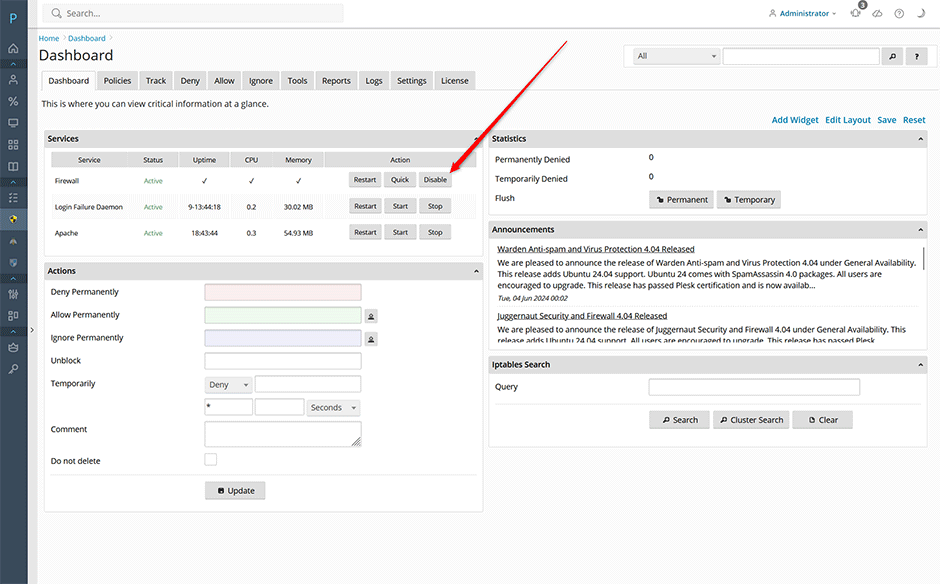
2. To enable the firewall and login failure daemon press the Enable button next to the firewall service on the Juggernaut Firewall services dashboard.
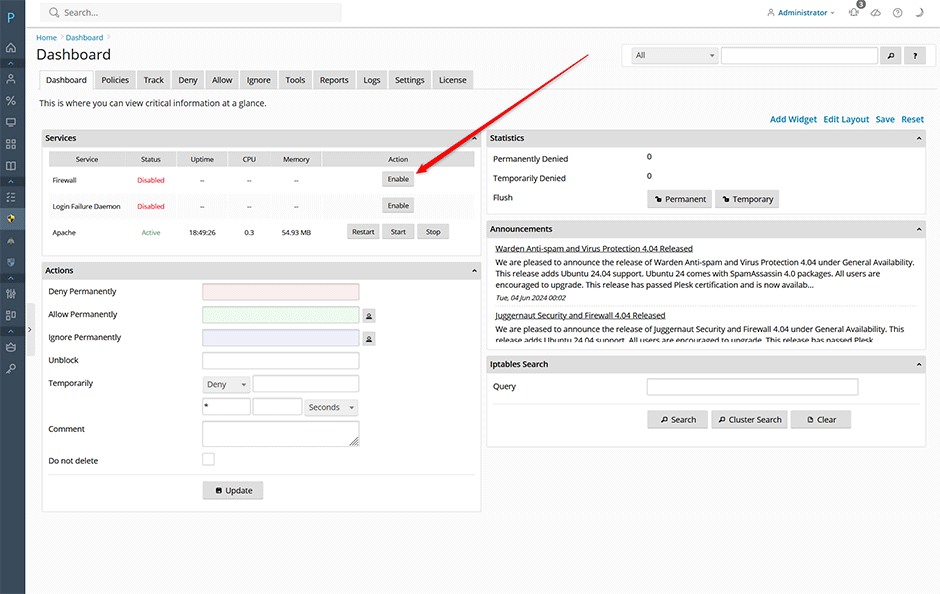
Disable/Enable From The Command Line Interface
To disable the firewall and login failure daemon from the CLI:
csf -xTo enable the firewall and login failure daemon from the CLI:
csf -e
