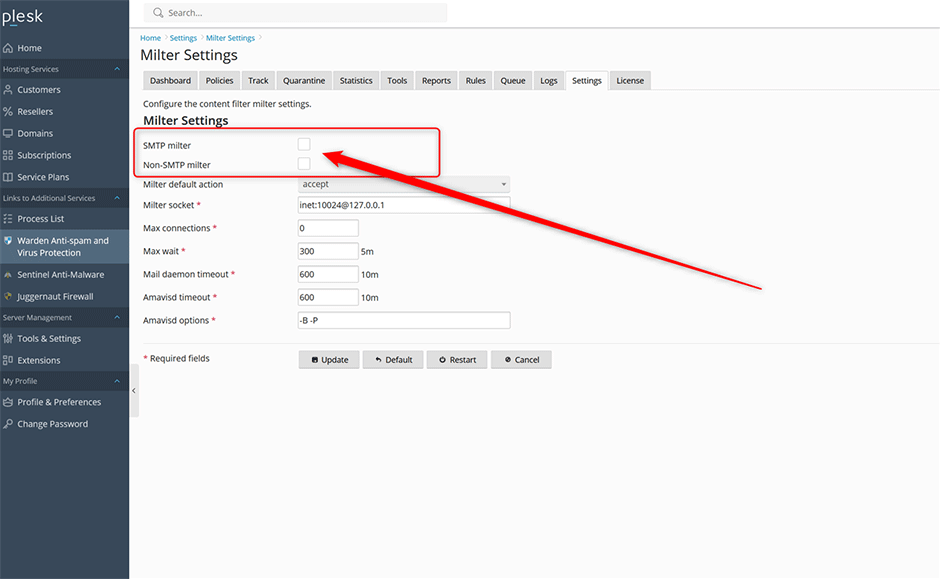To disable the amavisd-milter go to Warden -> Settings -> Content Filter Settings -> Milter Settings -> Uncheck the SMTP milter and Non-SMTP milter checkboxes. This will remove the amavisd-milter from the Postfix configuration so mail will NOT be processed by Amavis. Usually you would want to do this when debugging a mail problem and you want to make sure that Warden isn't causing the issue. After you are done debugging remember to check both checkboxes to re-enable the amavisd-milter.