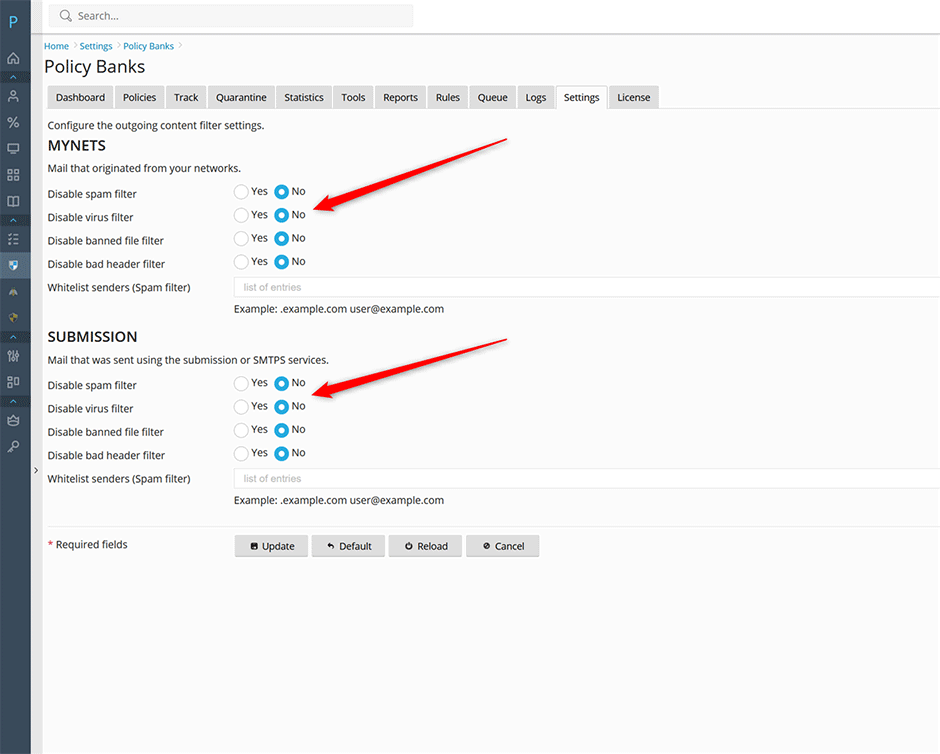To Disable Filtering for Outgoing Mail Only
- Navigate to Warden -> Settings -> Policy Banks
- Choose the outgoing policy banks you want to want to disable the filtering for. Use the MYNETS policy for email being sent from the server itself (PHP based email) and/or use the SUBMISSION policy for email being sent from a users desktop client (Submission port 587 or SMTPS port 465).
- Set the radio buttons to Yes for the filters that you want to disable.
- Press the Update button to save your changes.