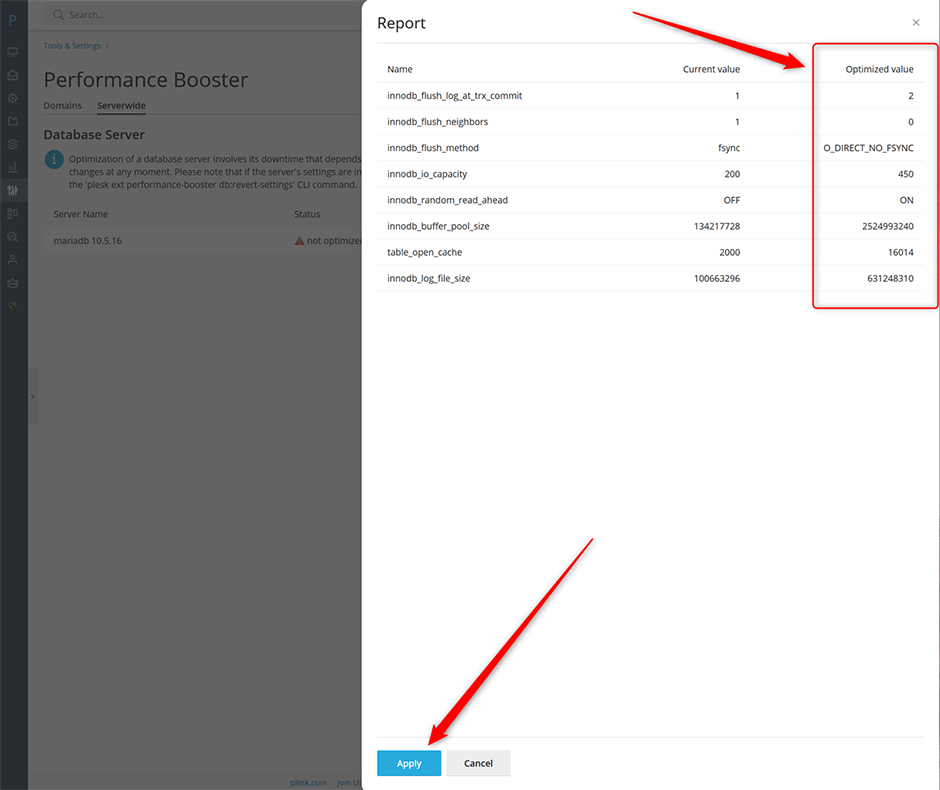Administrators can optimize MariaDB using the Performance Booster found under Tools and Settings -> General Settings -> Performance Booster.
Important: The Performance Booster is being rolled out gradually so there is a probability that the feature is not enabled on your installation yet. You can enable it using the KB article here.
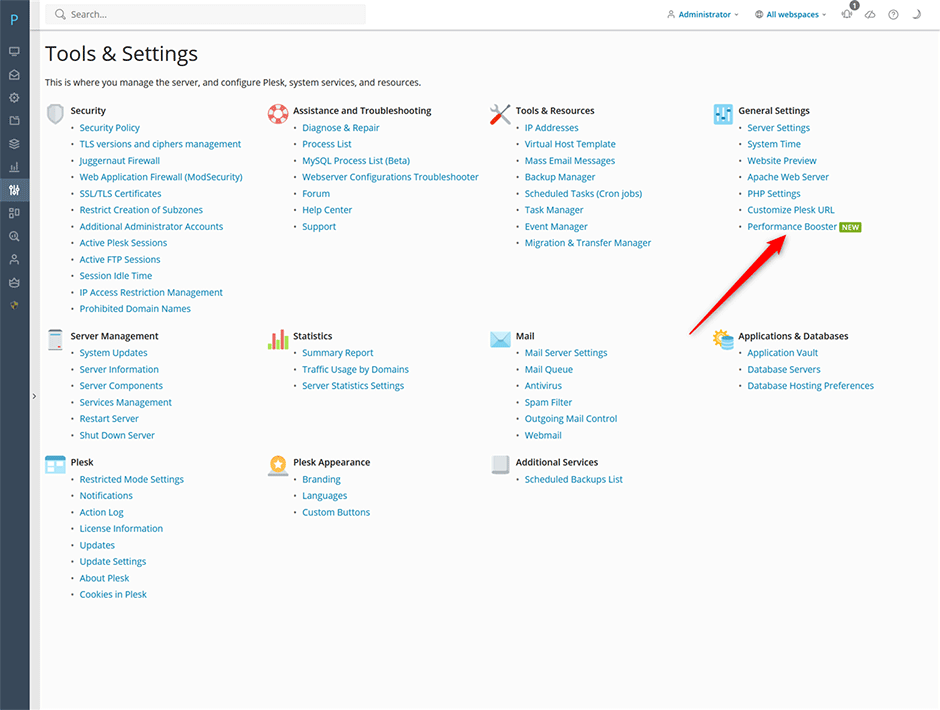
Click on the Serverwide tab -> Database Server then click on show values to be optimized.
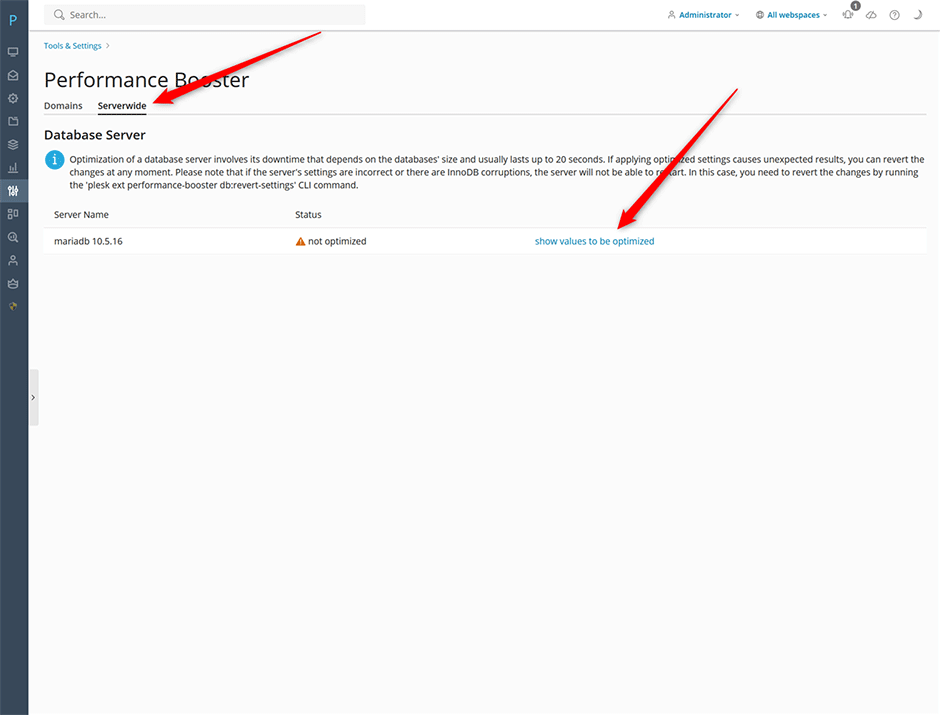
Review the changes then click Apply if you want to optimize them.