To Disable Anti-virus Scanning in Amavis
- Go to Warden -> Settings -> Content Filter Settings -> Scanning Settings.
- Set the Scanner template and Scanner backup template to None.
- Press the Update button to save the changes.
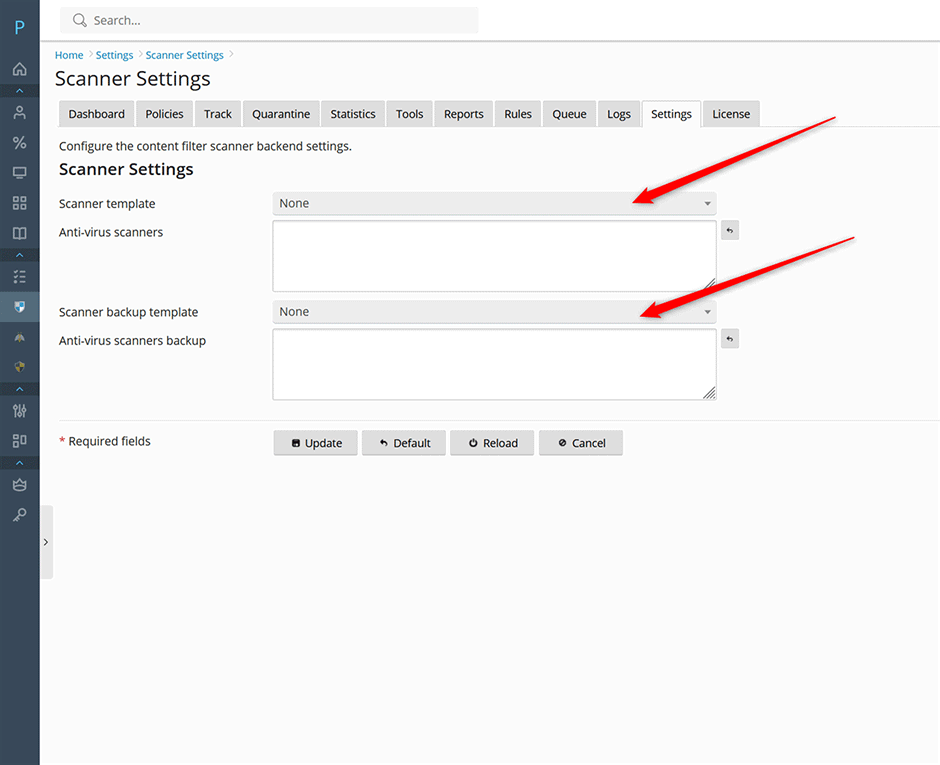
To Disable the ClamAV Daemon
You can disable the ClamAV daemon if you want to free up memory (make sure that no other programs depend on it before disabling it).
Centos/RHEL/CloudLinux/AlmaLinux
systemctl stop clamd@scan
systemctl stop clamav-freshclam
systemctl disable clamd@scan
systemctl disable clamav-freshclam
systemctl mask clamd@scan
systemctl mask clamav-freshclamDebian/Ubuntu
systemctl stop clamav-daemon
systemctl stop clamav-freshclam
systemctl disable clamav-daemon
systemctl disable clamav-freshclam
systemctl mask clamav-daemon
systemctl mask clamav-freshclam
To Uninstall the ClamAV Daemon Completely
You can uninstall the ClamAV daemon if you want plan to not use it in the future (make sure that no other programs depend on it before uninstalling it).
Centos/RHEL/CloudLinux/AlmaLinux/RockyLinux
Note: We add the --no-deps option otherwise removing the clamd packages will also remove the Amavis because of a soft dependency
rpm -e --nodeps clamav clamav-data clamav-filesystem clamav-lib clamav-update clamdDebian/Ubuntu
apt-get remove clamav clamav-base clamav-daemon clamav-freshclam
