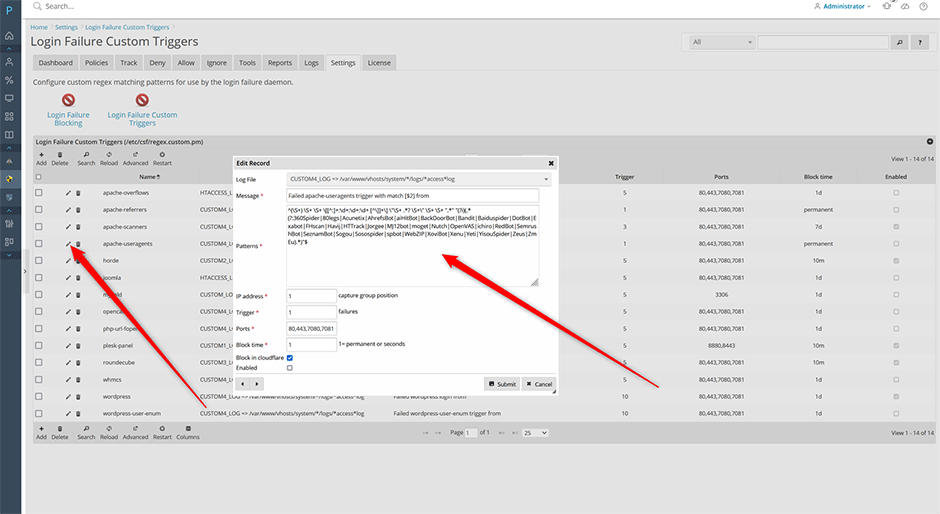Admins can enable the apache-useragents trigger to block bad bots that cause high CPU load.
- Navigate to Juggernaut Firewall -> Settings -> Login Failure Blocking -> Login Failure Custom Triggers.
- Click the edit button next to the apache-useragents trigger. Check the Enabled checkbox to enable the trigger.
- Click the Submit button to save your settings.
- Click the Restart button to restart the login failure daemon.
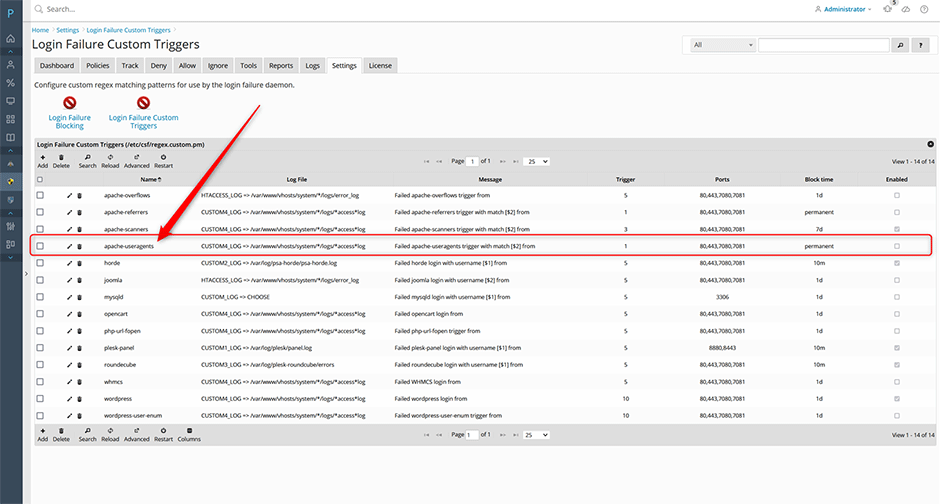
The default pattern includes some default user-agents and admins can customize the pattern to suit their needs.