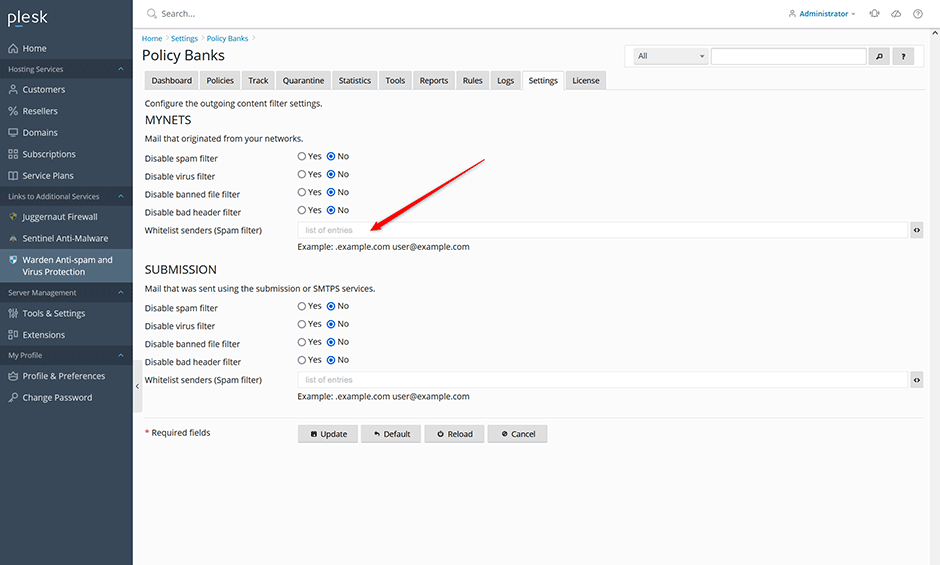To whitelist a sender from Spam Scanning
- Navigate to Warden -> Settings -> Policy Banks
- Choose the policy bank you want to want to whitelist the sender from. Use the MYNETS policy if the email is being sent from the server itself (PHP based email) or use the SUBMISSION policy if the email is being sent from a users desktop client (Submission port 587 or SMTPS port 465).
- Enter the email you want to whitelist in the Whitelist senders (Spam filter) input field.
- Click the Update button to save your settings.