On Centos/AlmaLinux/RHEL 8 the Anti-virus signature service (freshclam) fails to start after rebooting the server. This is caused by an incorrect PID location in the freshclam config file.
To fix the problem from within the Warden extension interface:
Go to Warden -> Settings -> Signature Updates and change the PID file option from /run/clamav-freshclam/freshclam.pid to /run/freshclam.pid . Then restart the Anti-virus Signature Service on the Dashboard. This will fix the issue.
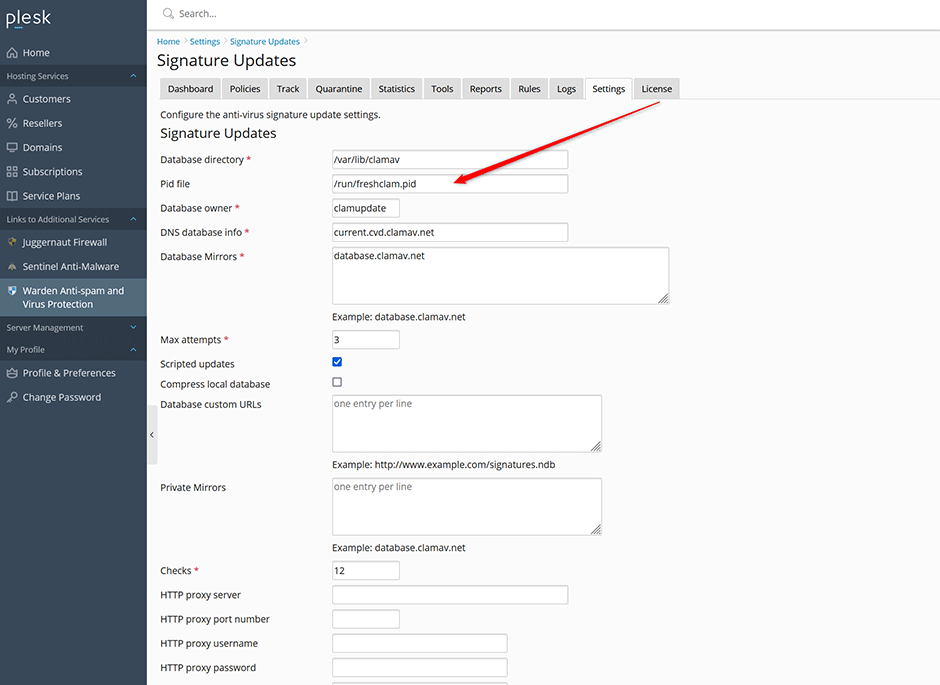
To fix the problem from the command line:
Edit the file /etc/freshclam.conf and change the PidFile option
From:
PidFile /run/clamav-freshclam/freshclam.pidTo:
PidFile /run/freshclam.pidEnable Freshclam:
systemctl enable clamav-freshclamRestart Freshclam:
systemctl restart clamav-freshclam
