This error means that the mod_maxmind Apache module was not installed correctly from the danami-juggernaut repository. (Common problems are communication problems with the Danami repository servers or the incorrect time set on the server).
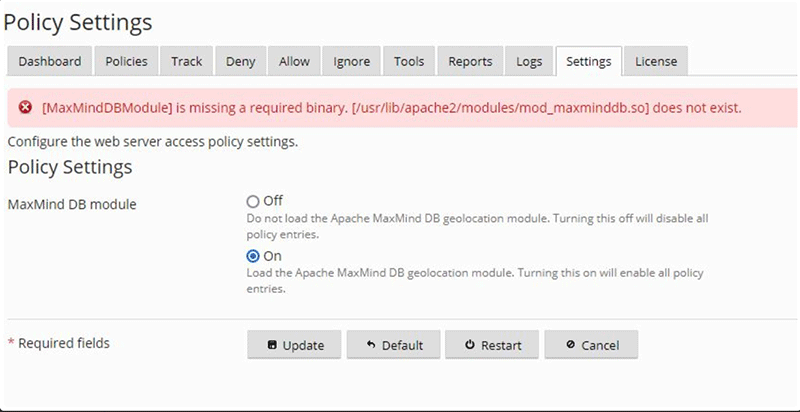
To fix:
Make sure that you aren't accidentally blocking repo.danami.com on the firewall. You can check to see if the firewall is blocking our IP addresses with:
// IPv4
csf --grep 49.12.243.182
// IPv6
csf --grep 2a01:4f8:c012:d181::1To always allow the danami-repository servers access to port 80 and 443 add these entries to your /etc/csf/csf.dyndns
tcp|in|s=80|s=repo.danami.com # Juggernaut repository server
tcp|out|d=80|d=repo.danami.com # Juggernaut repository server
tcp|in|s=443|s=repo.danami.com # Juggernaut repository server
tcp|out|d=443|d=repo.danami.com # Juggernaut repository server
tcp|in|s=80|s=repo1.danami.com # Juggernaut repository server
tcp|out|d=80|d=repo1.danami.com # Juggernaut repository server
tcp|in|s=443|s=repo1.danami.com # Juggernaut repository server
tcp|out|d=443|d=repo1.danami.com # Juggernaut repository server
tcp|in|s=80|s=repo2.danami.com # Juggernaut repository server
tcp|out|d=80|d=repo2.danami.com # Juggernaut repository server
tcp|in|s=443|s=repo2.danami.com # Juggernaut repository server
tcp|out|d=443|d=repo2.danami.com # Juggernaut repository serverRestart LFD
systemctl restart lfdCentos/RHEL/AlmaLinux
Try running the Juggernaut installer from the command line to check for any errors:
/usr/local/psa/admin/bin/modules/juggernaut/install.shIf you don't see any errors you can try to manually install the package from the danami-juggernaut repository:
yum clean all
yum install mod_maxminddbDebian/Ubuntu
Try running the Juggernaut installer from the command line to check for any errors:
/opt/psa/admin/bin/modules/juggernaut/install.shIf you don't see any errors you can try to manually install the package from the danami-juggernaut repository:
apt-get clean all
apt-get update
apt-get install libapache2-mod-maxminddb
