Reject log
In the Warden reject log you see the message: Service unavailable - try again later.
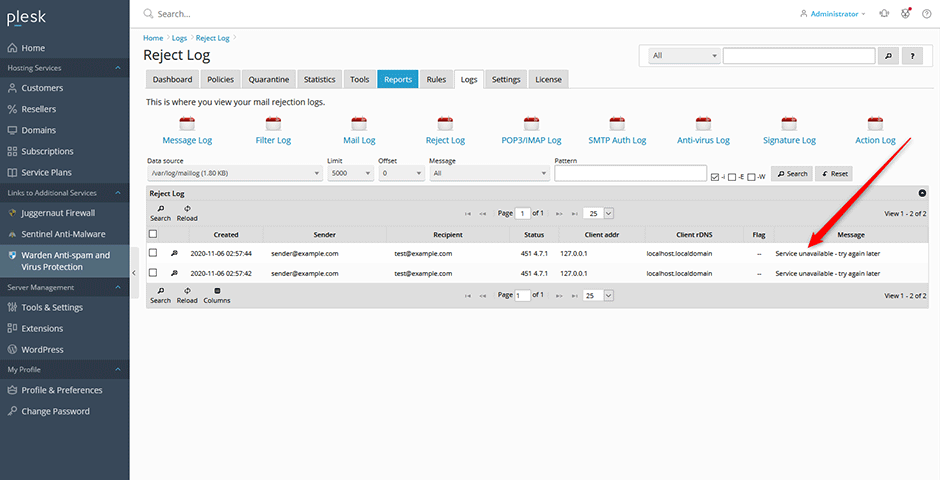
In the /var/log/maillog
Nov 6 02:57:42 el7p17 postfix/smtpd[18663]: 1934840B4BF3: milter-reject: DATA from localhost.localdomain[127.0.0.1]: 451 4.7.1 Service unavailable - try again later; from=<sender@example.com> to=<test@example.com> proto=SMTP helo=<localhost.localdomain>
Nov 6 02:57:44 el7p17 postfix/smtpd[18663]: A914C40B4BF3: milter-reject: DATA from localhost.localdomain[127.0.0.1]: 451 4.7.1 Service unavailable - try again later; from=<sender@example.com> to=<test@example.com> proto=SMTP helo=<localhost.localdomain>This is normal behaviour when you have greylisting spam protection enabled. This option can be found under Tools & Settings -> Mail -> Spam Filter.
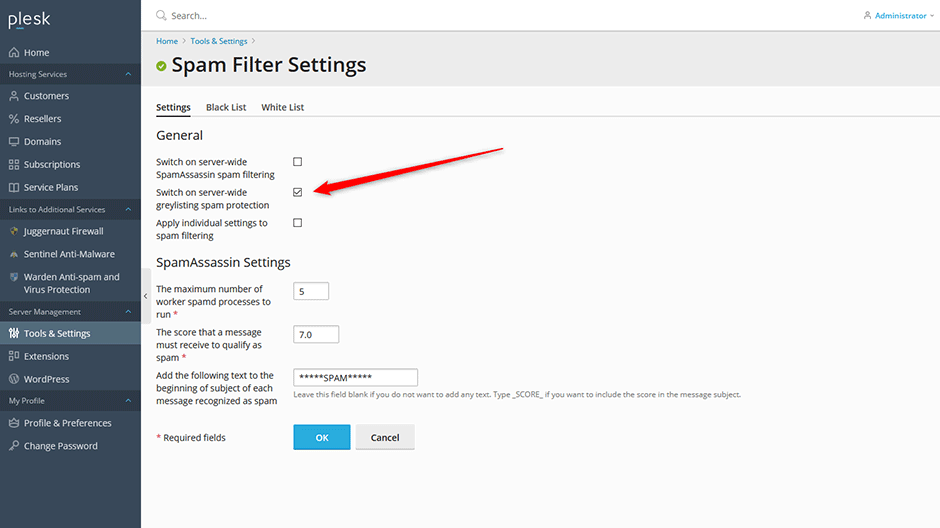
What is Greylisting?
Greylisting is a powerful Anti-Spam technology that is used to detect if the sending server of a message is RFC compliant. This is done through temporarily blocking unknown senders and caching details of the initial message. Since a majority of SPAM Servers or SPAMBots are not, large volumes of unwanted emails can potentially be filtered during SMTP transmission. Compliant Sending Mailservers, however, will resend the message after a short delay and it will be permitted.
How does Greylisting work?
When a message from an unknown sender arrives, it will be initially blocked by Greylisting. This block is in the form of a temporary 451 Error being returned to the Sending Server. This temporary error is considered by this server to be a "Delivery Delayed" notification and will resend the message after a period of time.

