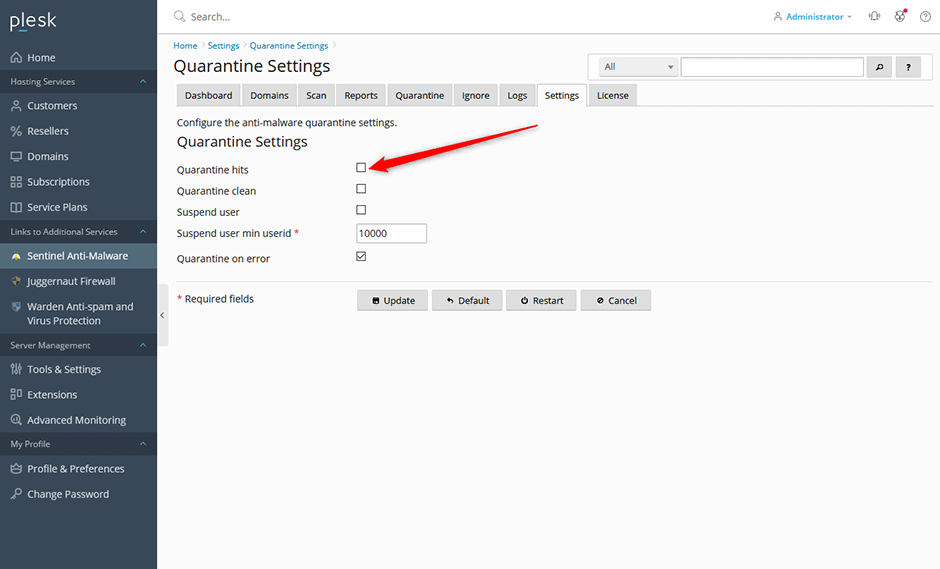Sentinel Anti-malware can automatically quarantine viruses and malware the moment they are detected. Important: We recommend that you first run a full scan of all domains without the automatic quarantine enabled so that you can work out any false positives.
- Navigate to Sentinel Anti-malware -> Settings -> Quarantine Settings.
- Check the Quarantine hits checkbox.
- Click the Update button to save your settings.
- Click the Restart button to restart the real-time monitoring.