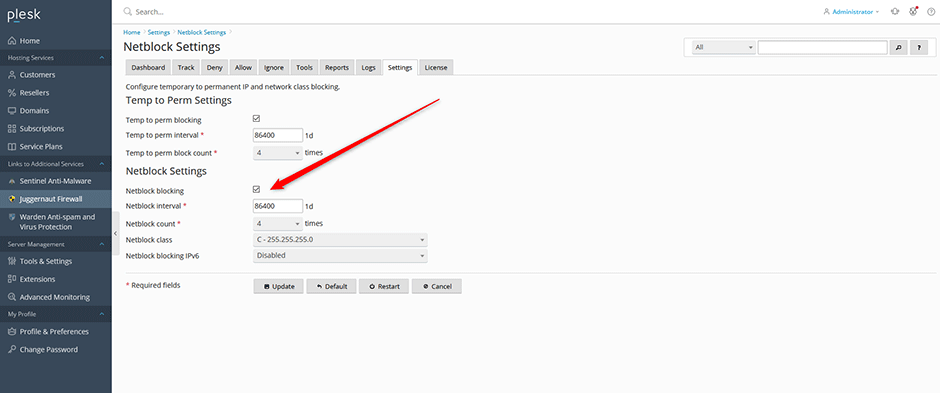Netblock Blocking
Permanently block IPs by network class. Permanently block classes of IP address where individual IP addresses within the same class LF_NETBLOCK_CLASS have already been blocked more than LF_NETBLOCK_COUNT times in the last LF_NETBLOCK_INTERVAL seconds. This can help blocking DDOS attacks launched from within the same network class.
- Navigate to Juggernaut Firewall -> Settings -> Login Failure Daemon -> Netblock Settings.
- Check the Netblock blocking checkbox and set the netblock count.
- Click the Update button to save your settings.
- Click the Restart button to restart the firewall and login failure daemon.