Administrators can go to Warden -> Settings -> Policy Migrator to import their old SpamAssassin settings, blacklists and whitelists into Warden.
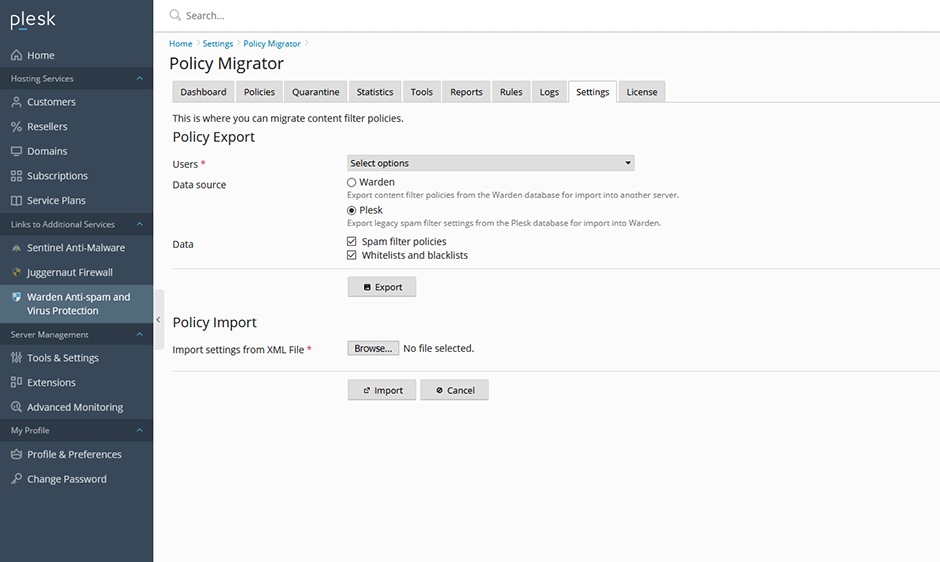
To migrate your old Plesk Spam filter setttings into Warden
- Select the users you want to migrate.
- Select Plesk as the data source.
- Press the export button to export the old policies, blacklists, and whitelists and save them to your computer as an XML file.
- Press the browse button under Policy Import and select the XML file you just exported to import them into Warden.

