You can change the interface language under Settings -> Application Settings -> Locale
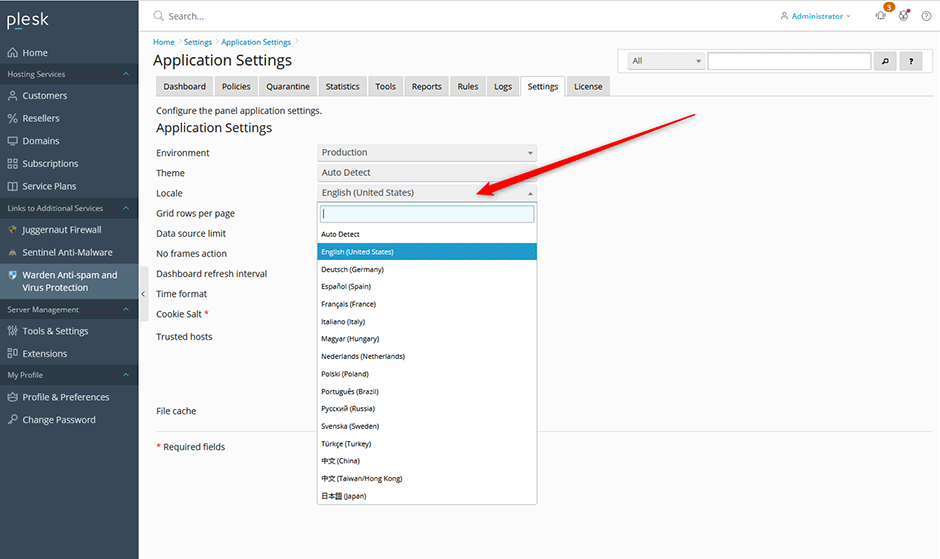
We are looking for volunteers to fix any errors with the machine translations in our Plesk extensions for the following languages:
Español (Spain)
Français (France)
Português (Brazil)
Magyar (Hungary)
Русский (Russia)
Türkçe (Turkey)
Svenska (Sweden)
中文 (China)
中文 (Taiwan/Hong Kong)
日本語 (Japan)
Volunteers will get a free license for every Plesk extension that they help translate. The translator must be a native speaker of the language they are translating. The license will remain free as long as they want to remain the translator for that language. Open a support ticket though our client area if you are interested.

