We are pleased to announce the release of Sentinel Anti-malware 1.08 under General Availability. This is a major release and all users are encouraged to upgrade. This release has passed Plesk certification and is now available in the Plesk extension directory.
New Time Option
Added a time format option under Settings -> Application Settings giving administrators the ability to choose between 12 and 24 hour date display for logs.
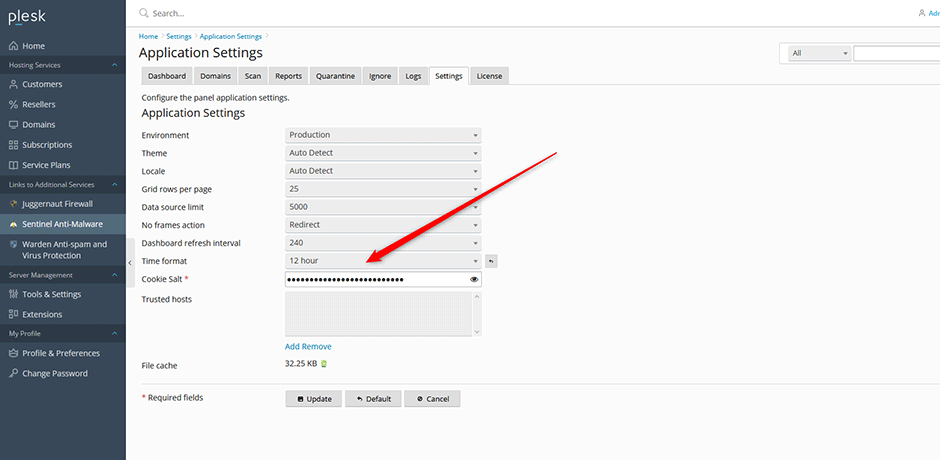
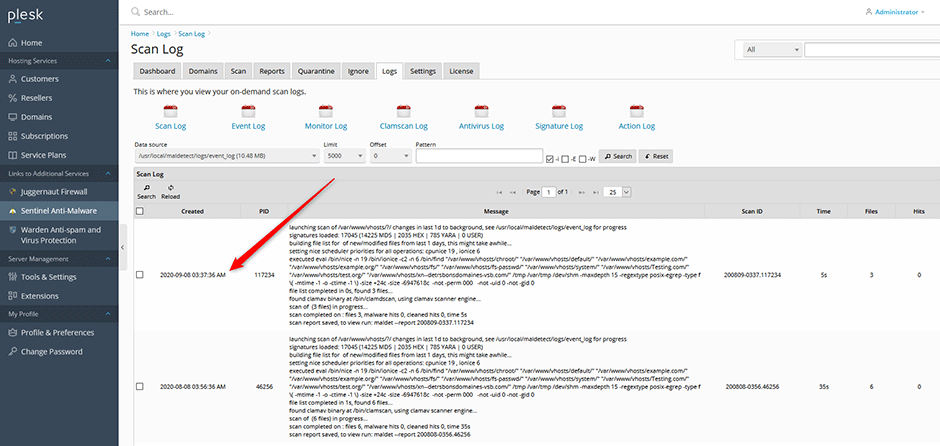
Changelog
[+] Added a time format option under Settings -> Application Settings giving administrators the ability to choose between 12 and 24 hour date display for logs.
[+] Added a command line interface for the setup wizard so admins can automate installation and configuration using tools like ansible. See here for more information.
[=] Updated the Web Risk API endpoint to use the v1 API now that it is out of beta.
[=] Security improvements.
To Upgrade
The upgrade is available to all active license holders.
1. Login to your Plesk panel and click on Extensions -> Updates -> Select the Sentinel Anti-malware extension then press the update button. You can view the upgrade process using the command: tail -f /var/log/plesk/panel.log
Full changelog
https://docs.danami.com/sentinel/basics/changelog
Product Information
https://www.danami.com/products/plesk-extensions/sentinel-antimalware
Bazar, Avqust 2, 2020

