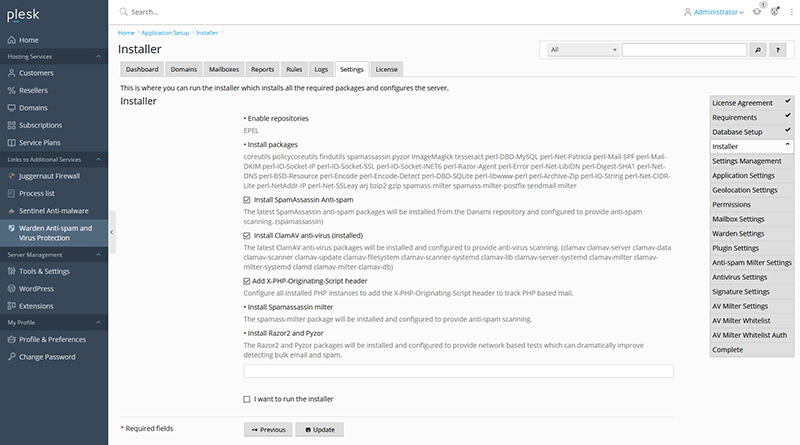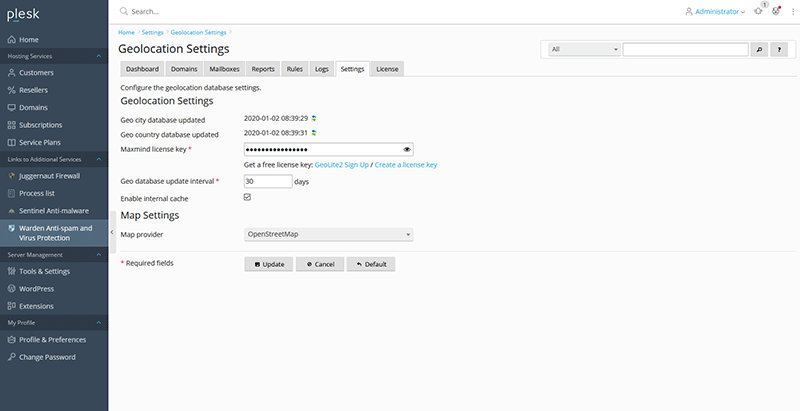We are pleased to announce the release of Warden Anti-spam and Virus Protection 1.17 under General Availability. This is a major release and all users are encouraged to upgrade. This release has passed Plesk certification and is now available in the Plesk extension directory.
New Installer Options
1. Centos/RHEL/Cloudlinux 7/8 users have the option to upgrade to the newly released SpamAssassin 3.4.4. This allows you to use the very latest SpamAssassin with Warden instead of the legacy version that comes with their distribution.
2. You now have the option of not installing the ClamAV anti-virus packages. This allows Warden to be used with any anti-virus product or on a server with limited memory.
3. You now have the option of enabling the X-PHP-Originating-Script header to all PHP instances. This allows Warden to track what PHP script an email was sent from.
Maxmind Changes
We have added a new Maxmind license key option due to MaxMind changing their free download policy to require signup and a free license key. See: https://blog.maxmind.com/2019/12/18/significant-changes-to-accessing-and-using-geolite2-databases/
Reject Log Improvements
We have added a queue id search, client IP, client RDNS, and flag columns to the reject log grid. This allows you to search and get much more information about why an email was rejected.
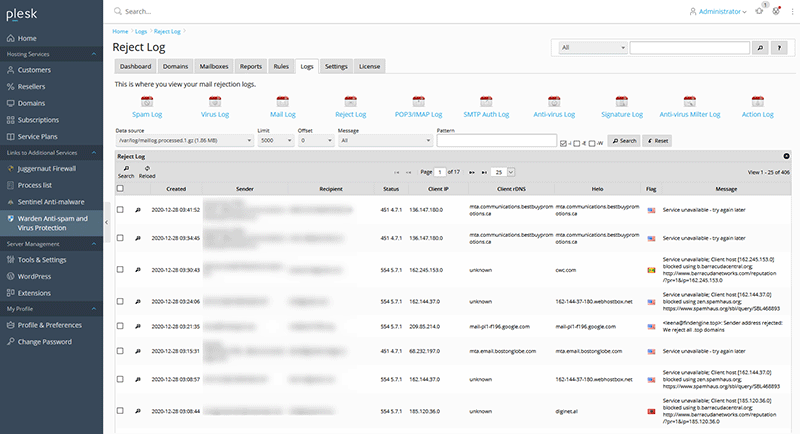
Changelog
[+] Added the option of not installing the ClamAV anti-virus packages during the application setup. This allows Warden to be used with any anti-virus product or on a server with limited memory.
[+] Added the option of installing the latest Danami SpamAssassin packages during the application setup. This allows Centos/RHEL/Cloudlinux users to use the very latest SpamAssassin (3.4.3) with Warden instead of the legacy version that comes with their distribution.
[+] Added the option of enabling the X-PHP-Originating-Script header to all PHP instances during the application setup. This allows Warden to track what PHP script an email was sent from.
[+] Added long email address handling to the log grids. Long emails like the ones used for bounced messages will be truncated by the first part of their mail name.
[+] Added a `Maxmind license key` option under the Geolocation Settings page now that Maxmind requires that you signup for a free license key to download their Geolite2 databases. More information: https://blog.maxmind.com/2019/12/18/significant-changes-to-accessing-and-using-geolite2-databases/
[+] Added additional TLDs to the bad TLD rule template.
[+] Added a "Blocked by SpamAssassin" option to the message select list under the reject log so users can filter out outgoing messages rejected by the anti-spam milter.
[+] Added a queue id search, client IP, client RDNS, and flag columns to the reject log grid.
[=] Removed the autolearn column from the spam log to make room for other columns. You can still add it back using the columns chooser if you need it.
[=] Updated the grid country flag icon to return the full location as the title instead of just the country code when hovering your mouse over it.
[=] Updated the recipient envelope handling for the spam log to properly log spammers abusing Envelope-To headers.
[=] Updated the application setup wizard to re-run the pre-install system checks before running the installer.
[=] Updated the defaults values for `olemacro_num_zip`, `olemacro_max_file`, and `olemacro_skip_ctypes` to reflect the recent changes in SpamAssassin 3.4.3.
[=] Updated the `Trusted Hosts` option to allow for accessing the panel without the Plesk port number.
[=] Updated the Anti-spam Milter settings `reject_score` option to allow values of `-1` so that mail will be rejected when it reaches the required score.
[=] Updated the country and reports select lists to be sorted alphabetically in any interface language.
[=] Updated the application setting page to apply theme and locale changes instantly when the page is saved.
[=] Updated the application setting page to reset the dashboard layout when the locale is changed so that the locale titles will reflect the changes.
[-] Italian translation fixes. Thanks Fabio!
[-] Polish translation fixes. Thanks Maciej!
To Upgrade
The upgrade is available to all active license holders. Login to your Plesk panel and click on Extensions -> Updates -> Select the Warden Anti-spam and Virus Protection extension then press the update button. You can view the upgrade process using the command: tail -f /var/log/plesk/panel.log
Full changelog
https://docs.danami.com/warden/basics/changelog
Product Information
https://www.danami.com/products/plesk-extensions/warden-antispam-and-virus-protection
Teisipäev, Jaanuaril 14, 2020