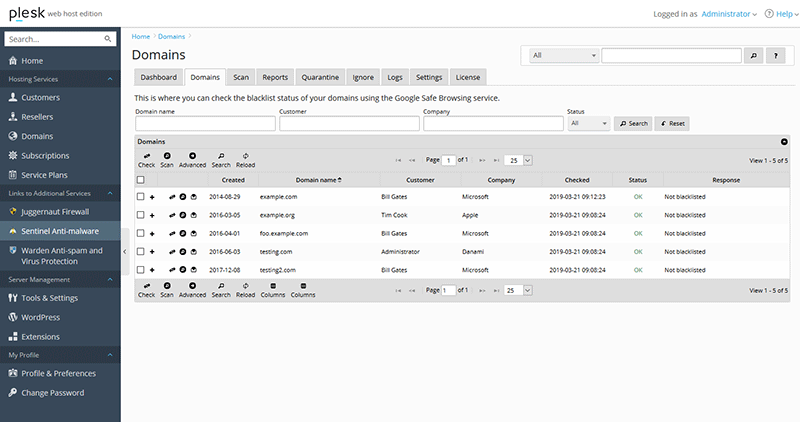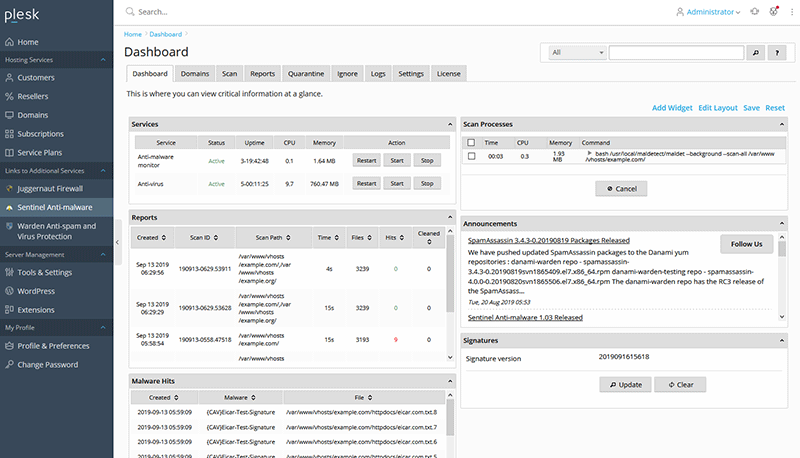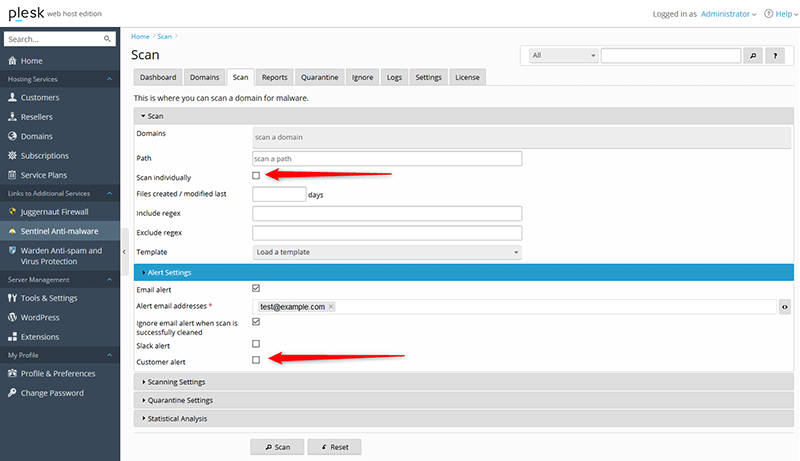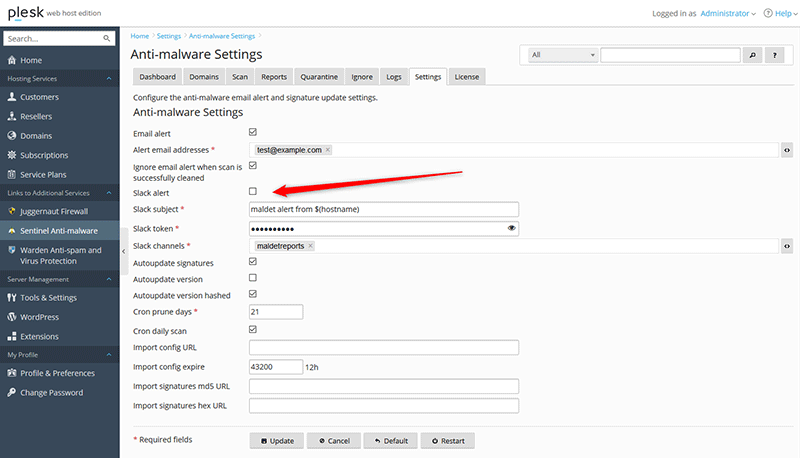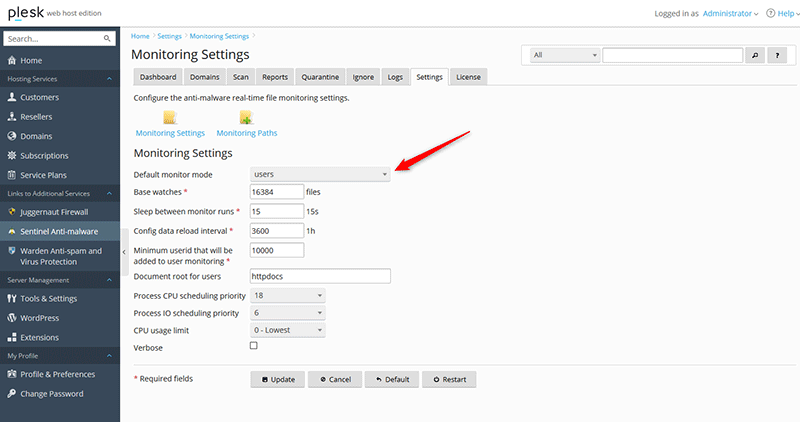We are pleased to announce the release of Sentinel Anti-malware 1.04 under General Availability. This is a major release and all users are encouraged to upgrade. This release has passed Plesk certification and is now available in the Plesk extension directory.
Plesk Obsidian 18 Support
We've added full support for Plesk 18 complete with the new Obsidian skin. We also now support the Plesk skins and color schemes extension and all the default themes.
Dashboard Improvements
We've updated the services dashboard widget to show you the status, uptime, CPU, and memory usage of each service. Running scans can now be cancelled directly from the dashboard.
Scan Individually and Customer Alerts
You now have the ability to scan each domain individually and to notify the customer if malware is found.
Slack Alerts
We've added support for Slack so you can get instant notifications when malware is detected.
Monitor Mode Support
We've added user monitoring mode supported by Linux Malware Detect (every users home directory is monitored on the server). This is now the recommended monitoring method used for all new installs.
Changelog
[+] Added support for Plesk Obsidian 18.
[+] Added support for the Plesk skins and color schemes extension with all the default themes supported.
[+] Added a `scan individually` option to the scan page allowing you launch a separate scan for each domain.
[+] Added a `customer alert` option to the domains and scan page allowing you to send an alert to the customer at scan time. (The alert is sent out only if malware is detected).
[+] Added `slack_alert`, `slack_subj`, `slack_token`, `slack_channels` options under the anti-malware settings page.
[+] Added additional checks for the anti-virus `TemporaryDirectory` setting to make sure that the directory is writable by the anti-virus service.
[+] Added `default_monitor_mode` support under monitoring settings. Users mode is now the default monitoring mode used for new installs.
[+] Added new default entries to monitor paths. To apply the new settings press the default button under the monitor paths page.
[+] Added new default ignore entries to monitor ignore. To apply the new settings press the default button under the monitor ignore page.
[+] Added additional validation to make sure that `quarantine_hits` is not enabled when using the `string_length_scan` option.
[+] Added the ability to cancel running scans directly from the dashboard.
[+] Added a pre-install check to make sure that we are not trying to install on a future unsupported OS.
[+] Added a pre-install check to make sure that you can not install the extension if your server does not have enough free memory in order to start the ClamAV daemon.
[+] Added `MaxScanTime` option that was introduced in ClamAV 0.101.4 under Scanning Limits.
[=] Updated the services widget to show the uptime, CPU usage, and memory usage of each service.
[=] Updated the scan processes to display parent and child processes in a tree view. Users can click on a parent process to view its children.
[=] Updated the `inotify_cpunice`, `inotify_ionice`, `inotify_cpulimit` monitoring settings to all use the new select2 dropdowns.
[=] Updated the default values for `inotify_minuid` and `quarantine_suspend_user_minuid` to 10000 (The minimum UID used when Plesk creates system users).
[=] Updated the configuration parser so it will add missing options if they don't exist in the config file when saving.
[=] Updated the names for `import_sigs_md5_url` and `import_sigs_hex_url` options to `import_custsigs_md5_url` and `import_custsigs_hex_url`.
[=] Updated the javascript libraries to the latest versions.
[=] Updated the PHP vendor libraries to the latest versions.
[=] Updated the log anti-virus log pages to be merged with their main settings pages.
[=] Updated the default option for `DataBaseMirror` to be `database.clamav.net` now that the ClamAV mirrors are using Cloudflare.
[=] Updated the cancel running processes action to also kill all child processes.
[=] Improved the service status detection used by the dashboard services widget.
[-] Fixed a bug where the scan processes detection was only reporting clamscan but not clamdscan processes.
[-] Fixed style problems when using custom skins.
Upgrade Notes
1. The extension is encoded with a new encoder. Make sure that your Plesk panel has all the latest updates to make sure that the new PHP encoder is installed on your system before upgrading.
2. Monitor ignore entries have been added to the Ignore Monitor page. It is recommended that users press the default button under the Ignore Monitor page to include those new default entries.
To Upgrade
The upgrade is available to all active license holders.
1. Login to your Plesk panel and click on Extensions -> Updates -> Select the Sentinel Anti-malware extension then press the update button. You can view the upgrade process using the command: tail -f /var/log/plesk/panel.log
Full changelog
https://docs.danami.com/sentinel/basics/changelog
Product Information
https://www.danami.com/products/plesk-extensions/sentinel-antimalware
Divendres, Setembre 20, 2019