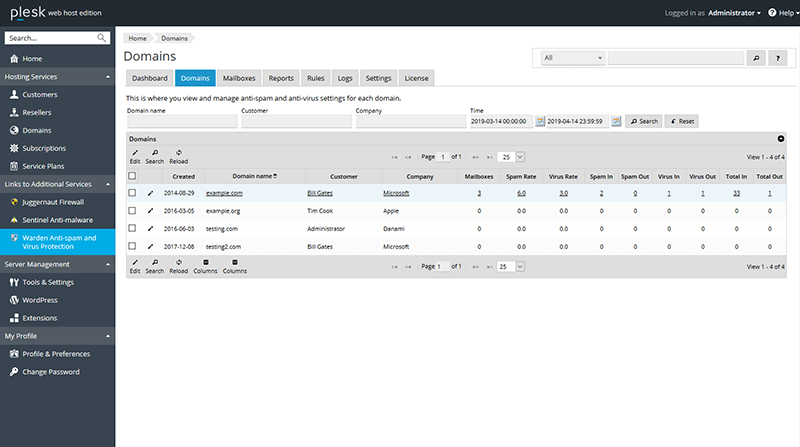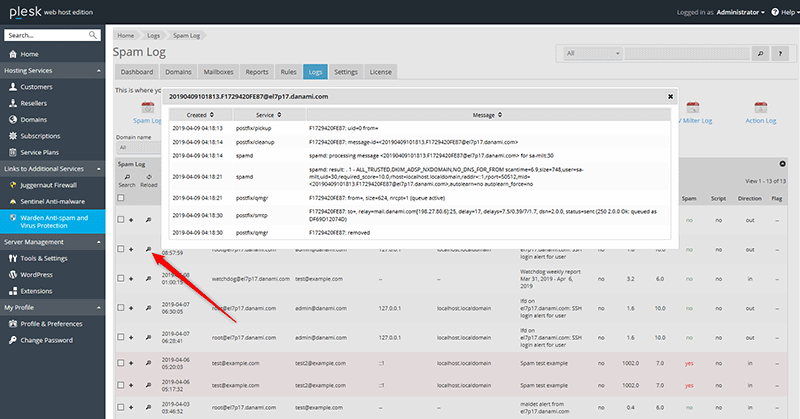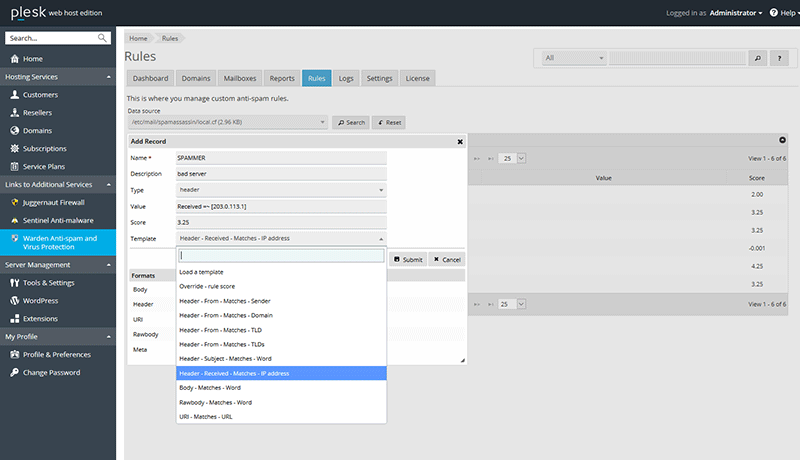We are pleased to announce the release of Warden Anti-spam and Virus Protection 1.14 under General Availability. This release adds new customer and company columns to the domains page, a new message-id lookup tool and improved rules management. All users are encouraged to upgrade. This release has passed Plesk certification and is now available in the Plesk extension directory.
New Customer and Company Columns
We've added new customer and company columns to the domains page as well as search filters complete with auto-suggest.
Message-Id Lookup Tool
We've added a new message-id lookup tool for the spam and virus logs. This allows administrators to view the complete mail log for a message complete with all relevant Postfix queue-ids.
Improved Rules Management
We've made improvements to the rules management area to make it easier for new users. Now rules not wrapped in delimiters will be automatically escaped making it much easier when adding new rules.
Changelog
[+] Added customer and company columns to the domains page.
[+] Added a mail log search tool for the spam and virus log pages. This will show administrators the complete mail log for a message-id.
[+] Added SpamAssassin dependency packages to the installer RHEL/Centos (perl-Net-CIDR-Lite) Debian/Ubuntu (libnet-cidr-lite-perl).
[+] Added the email information lookup tool to the AV milter log grid.
[=] Updated any mail log columns that have a message-id or queue-id to use the new mail log search tool.
[=] Updated the anti-spam rule templates to make them easier to understand.
[=] Updated the anti-spam rules to automatically escape values that are not wrapped in delimiters.
[-] Fixed a bug with the spamass-milter config on some Ubuntu systems making sure that the spamass-milter -u option is not set.
[-] Fixed a bug with the TLDs rule template. To enable delete the old rule then re-add it using the new TLDs template.
[-] Fixed a bug on Debian/Ubuntu where the mail log would only show maillog but not mail.log files as data sources.
[-] Fixed the reset button not working on the mailbox page.
To Upgrade
The upgrade is available to all active license holders.
1. Login to your Plesk panel and click on Extensions -> Updates -> Select the Warden Anti-spam and Virus Protection extension then press the update button. You can view the upgrade process using the command: tail -f /var/log/plesk/panel.log
Full changelog
https://docs.danami.com/warden/basics/changelog
Product Information
https://www.danami.com/products/plesk-extensions/warden-antispam-and-virus-protection
Martes, Abril 16, 2019