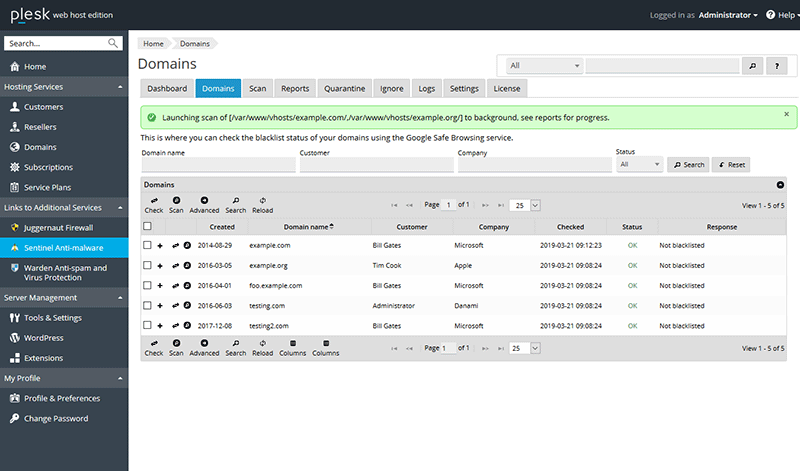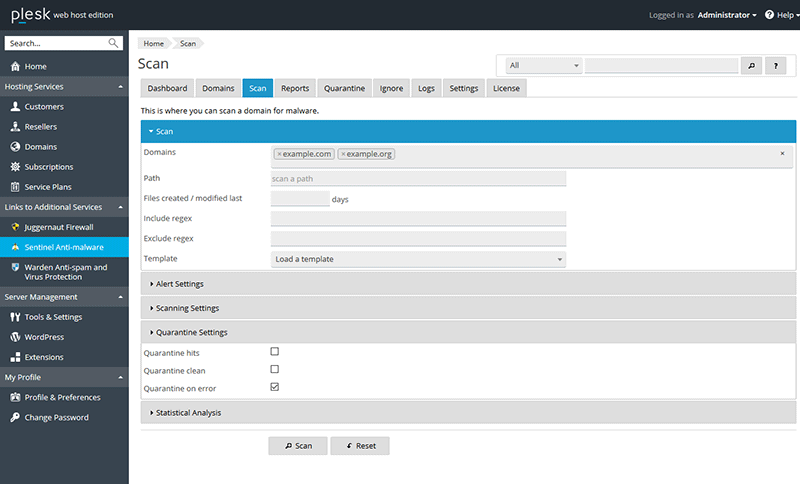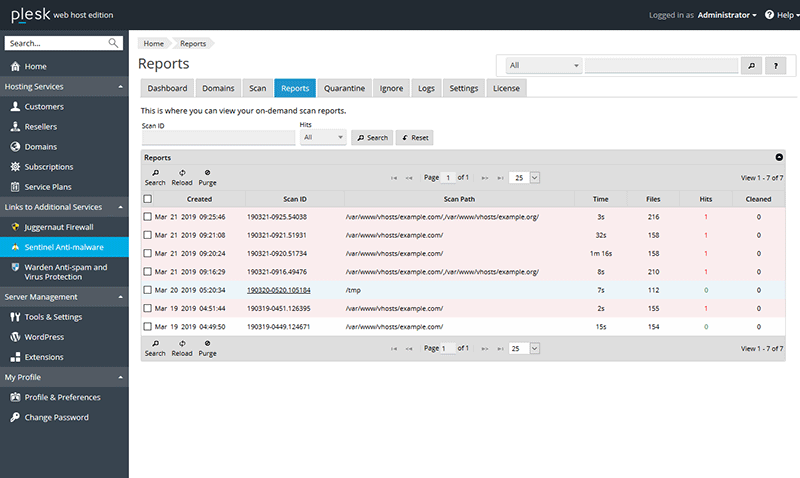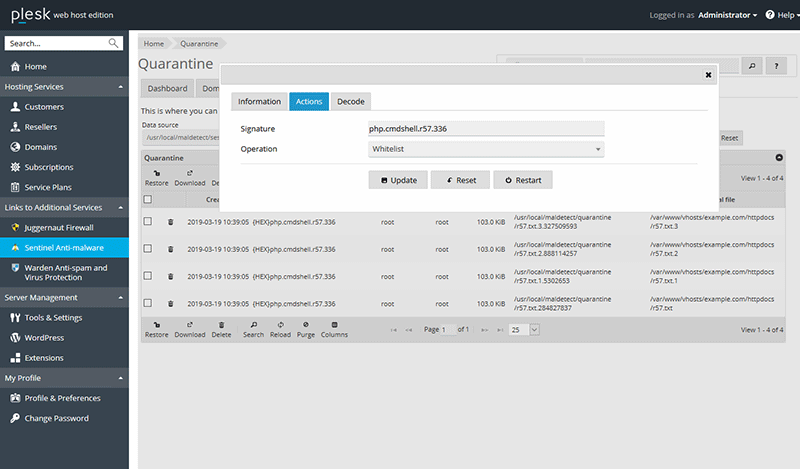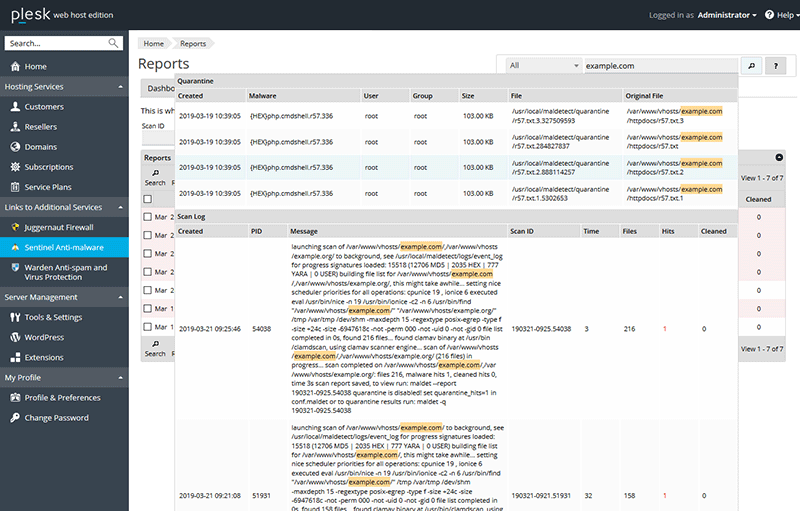We are pleased to announce the release of Sentinel Anti-malware 1.03 under General Availability. This is a major release and all users are encouraged to upgrade. This release has passed Plesk certification and is now available in the Plesk extension directory.
Domain Scanning
We've added the ability to scan domains directly from the domain monitoring page. We've also added customer and company columns and search fields so you can easily get to the domains you want.
Advanced Custom Scanning
You can now scan domains in bulk and even override any of your global settings on a per scan basis.
Report Improvements
We've added new scan id and hits search filters and now the scan path is displayed for each scan report. Any row that has malware hits is now highlighted in red.
Signature Management
You can click on the malware name in the quarantine area to perform management actions on a malware signature. You can check which database a signature resides in, whitelist it or even decode the signature.
Intelligent Search
We've added an intelligent search to the top right of each page so that you can get access to the information you need as quickly as possible. Search your logs for a domain, malware name, almost anything. After searching you can click on any item to go to that log and filter for that result.
Changelog
[+] Added a signature management tool when clicking on the malware column in the quarantine log. You can whitelist or decode virus signatures using it.
[+] Added the ability to do scans directly from the domains page or select multiple domains and send them to the scan page to run advanced scans.
[+] Added a notice when trying to start the anti-virus service if the server does not have enough free memory to start the ClamAV daemon.
[+] Added a pre-install check to make sure that the ClamAV packages from rpmforge/repoforge are not installed and that they are excluded in their repo.
[+] Added an intelligent search to the top right of each page for searching though the quarantine or log files.
[+] Added `quarantine_on_error` option to the quarantine settings page.
[+] Added a domain actions menu when clicking on the domain name on the domains grid.
[+] Added a customer select list for the selecting a customer email for the report email action.
[+] Added customer and company columns to the domains page.
[+] Added a scan path column to the reports page.
[+] Added a clean operation to the malware actions tab when clicking on a report.
[+] Added new search filters to the domains and reports grids.
[+] Added checks during install / upgrades to make sure that maldet monitoring is not running in user mode and that the maldet monitoring service is restarted.
[=] Updated the installer to use Linux Malware Detect version 1.6.4.
[=] Updated the amount of time to wait when refreshing the services dashboard widget to give it enough time for the ClamAV daemon to fully restart.
[=] Updated the free memory requirements for ClamAV 0.101.0 to at least 600 MB.
[=] Updated the action log to include location and flag columns.
[=] Updated the reports dialog to be wider when viewing a report.
[=] Updated the domains, scan log, and reports grids to highlight rows that have hits in red.
[=] Updated the Ignore Signatures page help to tell the user how to ignore all variants of a specific virus signature.
[=] Updated the scan page to include options for overriding default scan settings.
[-] Fixed bug where the log maintenance settings were not being saved and loaded from the database.
[-] Fixed missing help popup information for the new ClamAV 0.101.0 options.
[-] Fixed bug where you would get logged out of the application before the session timeout period.
[-] Fixed bug not being able to view or edit the malware source in the secure iframe in the quarantine area.
[-] Fixed bug where the pattern search for the scan log was not returning complete search results.
[-] Fixed bug where enabling the quarantine clean option was not automatically enabling the quarantine hits option.
[-] German translation fixes. Thanks Dennis!
To Upgrade
The upgrade is available to all active license holders.
1. Login to your Plesk panel and click on Extensions -> Updates -> Select the Sentinel Anti-malware extension then press the update button. You can view the upgrade process using the command: tail -f /var/log/plesk/panel.log
Full changelog
https://docs.danami.com/sentinel/basics/changelog
Product Information
https://www.danami.com/products/plesk-extensions/sentinel-antimalware
Freitag, April 19, 2019