We are pleased to announce the release of Warden Anti-spam and Virus Protection 4.05 under General Availability. All users are encouraged to upgrade. This release has passed Plesk certification and is now available in the Plesk extension directory.
Distributed Checksum Clearinghouses Interface Daemon Support
We've added support for the Distributed Checksum Clearinghouses Interface Daemon. It is recommended that users using the DCC plugin enable the deamon as it provides a nice performance increase compared to using the DCC binary. See here for more information.
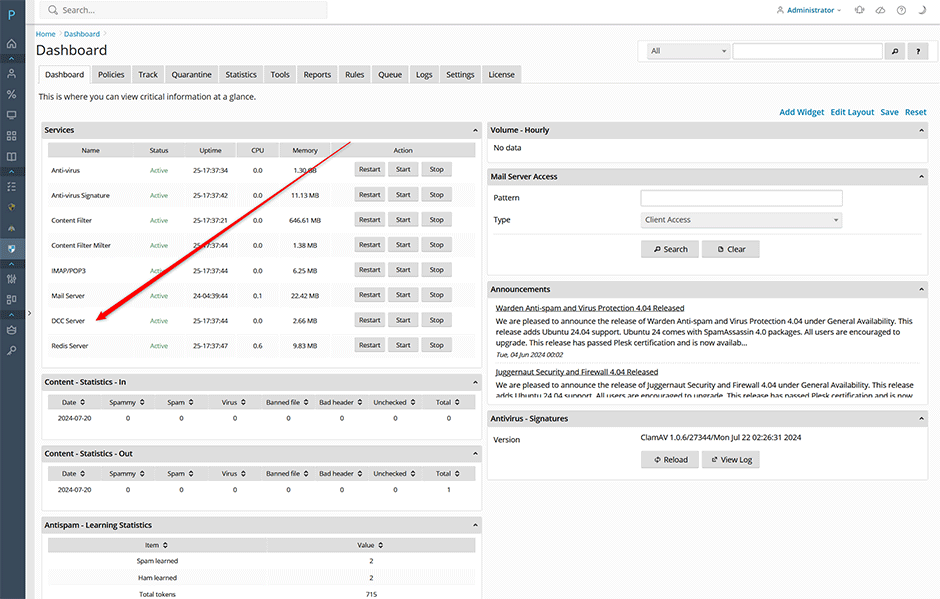
Spamhaus DQS Hash Blocklist Support
We've added support for the Spamhaus DQS Hash Blocklist (HBL) under Settings -> Anti-spam Settings -> Plugin Settings -> SH. The HBL specializes in blocking cryptowallet, malware, email addresses and URLs (including shorteners, redirectors and online file storage providers). Note: The HBL is included with the Spamhaus DQS commercial use key only so it should not be enabled if using a free non-commercial key. See here for more information.
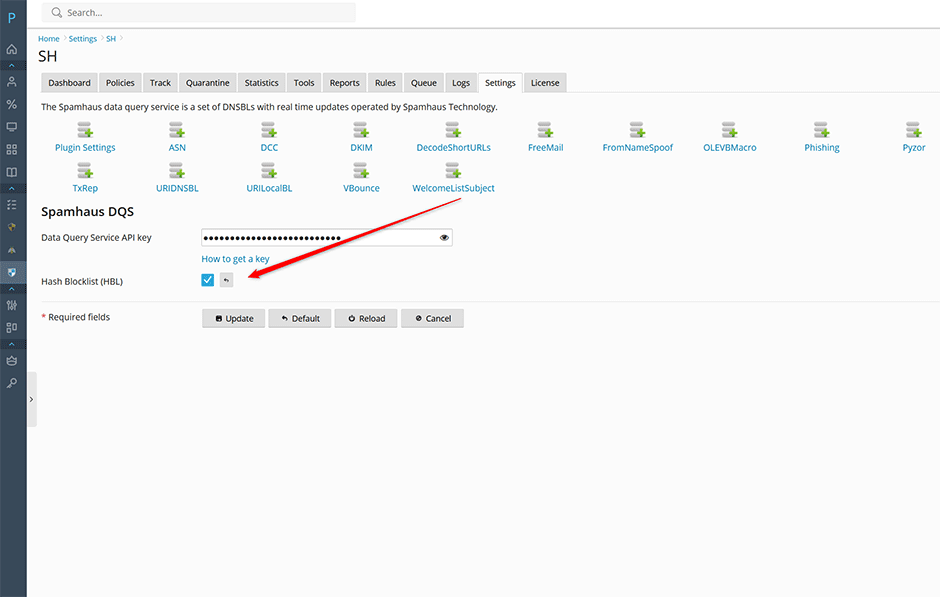
New POP3/IMAP and SMTP Auth Success/Failure Reports
We've added a new set of comprehensive POP3/IMAP and SMTP auth success/failure reports under the Reports area. Easily track which email accounts are authenticating and sending email or are being targeted with brute force attacks. Reports include geolocation information allowing admins to be able to identify potentially compromised email accounts. See here for more information.
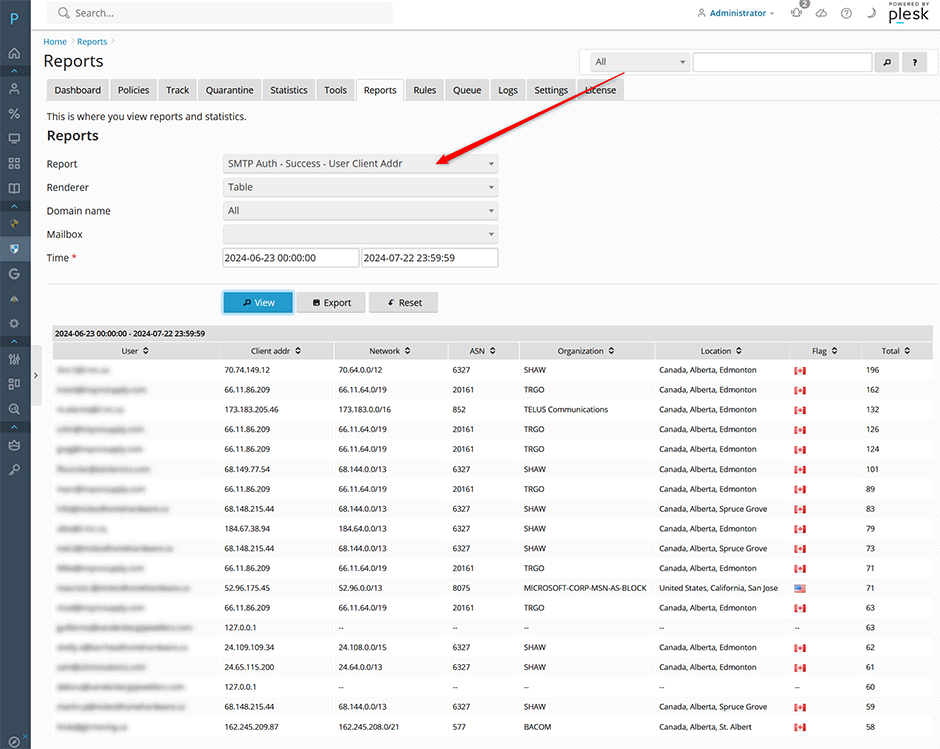
Export Message Log Support
We've added export log functionality under Logs -> Message Log. Administrators can press the export button on the bottom of the grid to export selected message log entries to a CSV file.
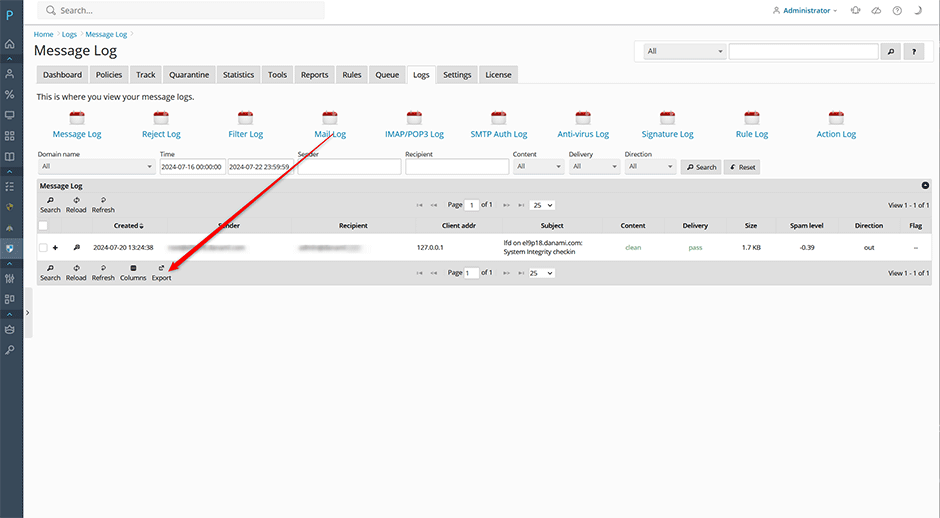
Changelog
[+] Added support for the Distributed Checksum Clearinghouses interface daemon (Dccifd). It is recommended that users using the DCC plugin enable the deamon as it provides a nice performance increase compared to using the DCC binary. See here for more information.
[+] Added support for the Spamhaus DQS Hash Blocklist (HBL) under Settings -> Anti-spam Settings -> Plugin Settings -> SH. The HBL specializes in blocking cryptowallet, malware, email addresses and URLs (including shorteners, redirectors and online file storage providers). Note: The HBL is included with the Spamhaus DQS commercial use key only so it should not be enabled if using a free non-commercial key. See here for more information.
[+] Added a new set of comprehensive POP3/IMAP and SMTP auth success/failure reports under the Reports area. Easily track which email accounts are authenticating and sending email or are being targeted with brute force attacks. Reports include geolocation information allowing admins to be able to identify potentially compromised email accounts. See here for more information.
[+] Added export log functionality under Logs -> Message Log. Administrators can press the export button on the bottom of the grid to export selected message log entries to a CSV file.
[+] Added a status field to the IMAP/POP3 Log and SMTP Auth Log pages so administrators can easily filter logs by login status.
[=] Updated the Spamhaus DQS plugin. Administrators can update to the new Spamhaus DQS plugin and new rules by pressing the update button under Settings -> Anti-spam Settings -> Plugin Settings -> SH.
[=] Updated the Warden services dashboard widget to include the Dccifd service if it is enabled.
[=] Updated the Warden anti-spam rule update command to log to the systemd-journal instead of the /var/log/sa-update.log file.
[=] Updated the default database connection strings on servers running SELinux and MariaDB 10.5+ to use localhost instead of 127.0.0.1 now that the SELinux bug preventing local socket connections to MariaDB is fixed. If you have database problems after updating see here for more information.
[=] Updated the DNS library to the latest version.
[=] Installer improvements.
[-] Fixed a bug where adding a custom rule didn't work if it had a score of 0 instead of 0.00.
[-] Translation fixes.
To Upgrade
The upgrade is available to all active license holders.
1. Login to your Plesk panel and click on Extensions -> Updates -> Select the Warden Anti-spam and Virus Protection extension then press the update button. You can view the upgrade process using the command: tail -f /var/log/plesk/panel.log
Full changelog
https://docs.danami.com/warden/basics/changelog
Product Information
https://www.danami.com/products/plesk-extensions/warden-antispam-and-virus-protection
mardi, juillet 23, 2024

