We are pleased to announce the release of Warden Anti-spam and Virus Protection 2.11 under General Availability. All users are encouraged to upgrade. This release has passed Plesk certification and is now available in the Plesk extension directory.
Mark spam as read
We've added a "mark spam as read" option to the policy settings area. This can be used to disable incoming notifications for mail that is moved to the spam folder.
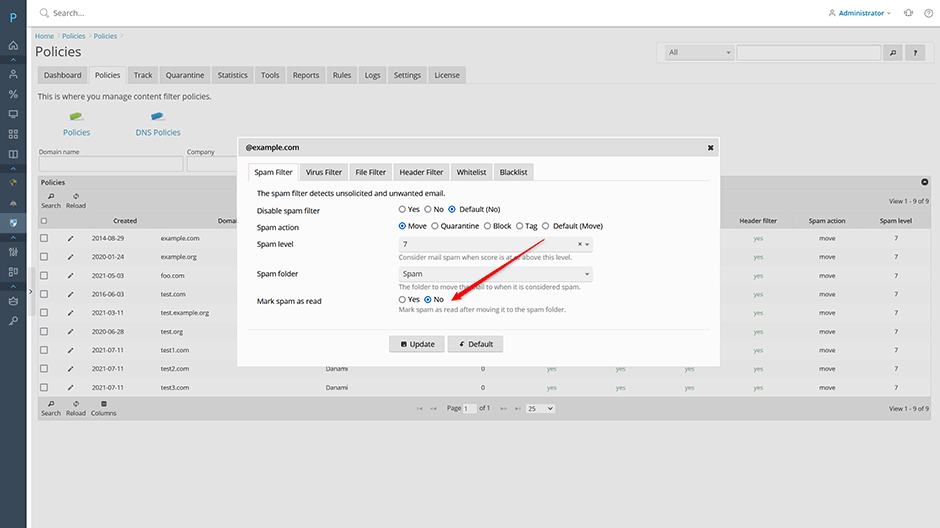
Improved Tracking
We've added an organization column to the IMAP/POP3 tracking, IMAP/POP3 log, and SMTP auth log grids. This will show what internet service providers your customers are logging in from.
![]()
Improved Reporting
We've added additional network and ASN based reports. This allows for much more detailed reporting about which networks and organizations are sending you spam and viruses.
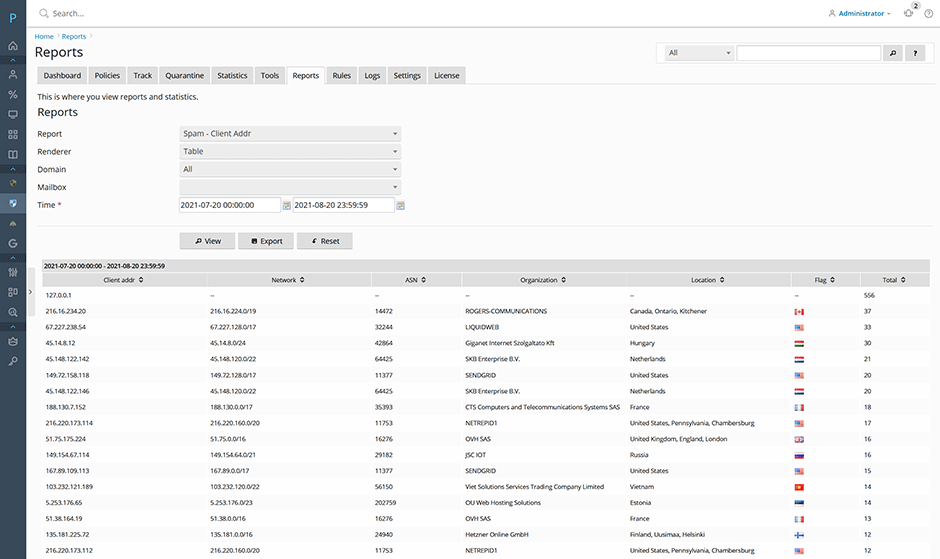
Changelog
[+] Added a "mark spam as read" option to the policy settings area. This can be used to disable incoming notifications for mail that is moved to the spam folder.
[+] Added an organization column to the IMAP/POP3 tracking, IMAP/POP3 log, and SMTP auth log grids. This will show what internet service providers your customers are logging in from.
[+] Added additional network and ASN based reports. This allows for much more detailed reporting about which networks and organizations are sending you spam and viruses.
[+] Added network, organization, and ASN columns when clicking on the subject in the quarantine network. This will give users much more detail as to which network a quarantined message was sent from.
[+] Added additional pre-install checks to make sure the operating system is fully supported and that the mail server is set to use postfix and dovecot.
[+] Added a refresh button on the log grids to toggle on and off auto-refreshing of the grids.
[+] Added a "SPF validation failed" option to the message select list on the reject log page.
[=] Updated the policy settings area to only show the spam folder and mark as read options when the user chooses a non-default spam action.
[=] Updated the grid flag columns to be on the right of each page for consistency.
[=] Updated the different IP address column names to client addr for consistency.
[=] Performance optimizations.
[-] Fixed a bug in the anti-spam phishing plugin cron task to make sure that Amavis is reloaded after the phishing feeds get updated.
[-] Translation fixes.
To Upgrade
The upgrade is available to all active license holders.
1. Login to your Plesk panel and click on Extensions -> Updates -> Select the Warden Anti-spam and Virus Protection extension then press the update button. You can view the upgrade process using the command: tail -f /var/log/plesk/panel.log
Full changelog
https://docs.danami.com/warden/basics/changelog
Product Information
https://www.danami.com/products/plesk-extensions/warden-antispam-and-virus-protection
mardi, août 31, 2021

