We are pleased to announce the release of Sentinel Anti-malware 1.13 under General Availability. This release has passed Plesk certification and is now available in the Plesk extension directory.
Automated Scans
This release adds a new scanning schedule area where admins scan schedule daily, weekly, or monthly automated scans. The new page can be found under Sentinel -> Settings -> Scanning Schedule
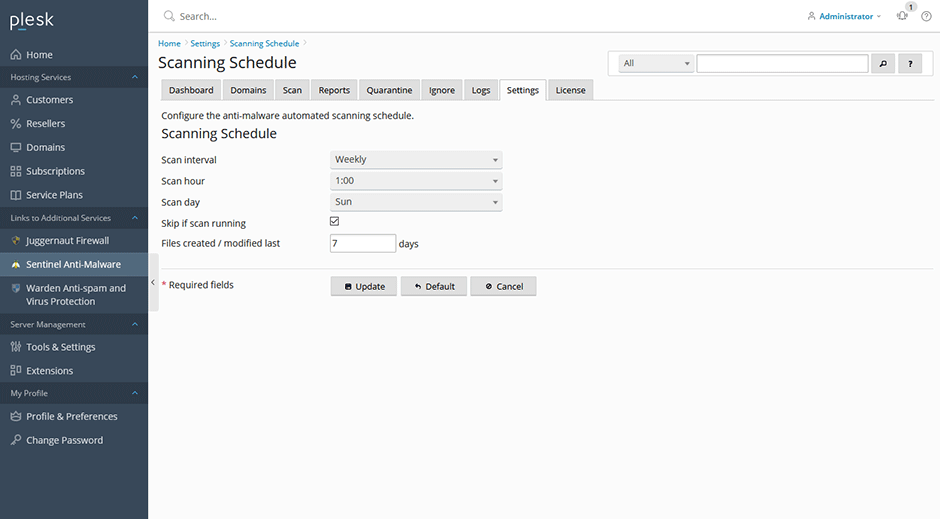
Changelog
[+] Added the ability to schedule daily, weekly, or monthly automated scans (with the real-time monitoring enabled). Sentinel will now perform weekly automated scans by default.
[-] Fixed a bug with the domain monitoring weekly and monthly intervals not working correctly.
To Upgrade
The upgrade is available to all active license holders.
1. Login to your Plesk panel and click on Extensions -> Updates -> Select the Sentinel Anti-malware extension then press the update button. You can view the upgrade process using the command: tail -f /var/log/plesk/panel.log
Full changelog
https://docs.danami.com/sentinel/basics/changelog
Product Information
https://www.danami.com/products/plesk-extensions/sentinel-antimalware
Maandag, April 12, 2021

