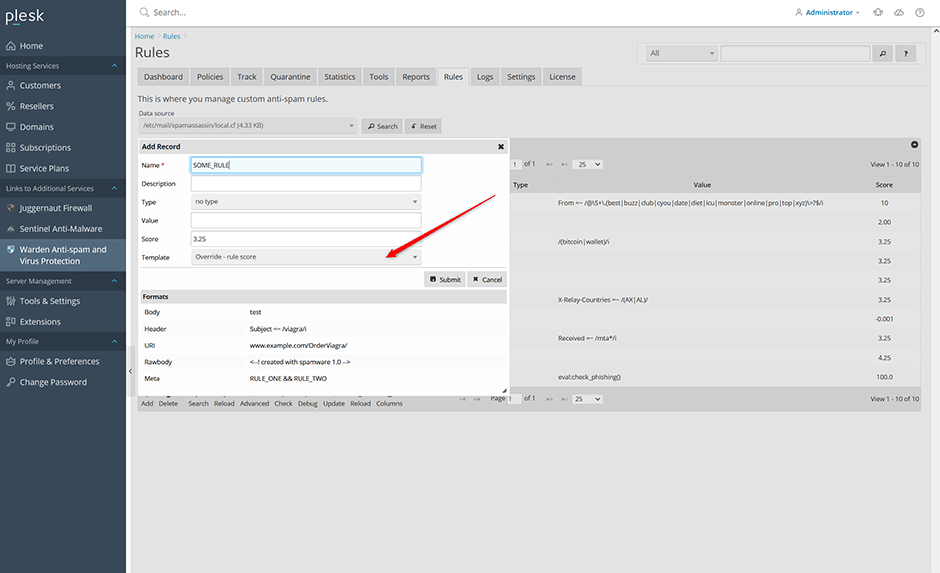To Override a Rule Score
- Navigate to Warden -> Rules -> Click on Add then select the Override - rule score template.
- Enter the name of the rule you want to override in the name field (the type should be set to no type) and the new score you want to use in the score field. A score of 0 will disable the rule completely.
- Click the Submit button to save your settings.