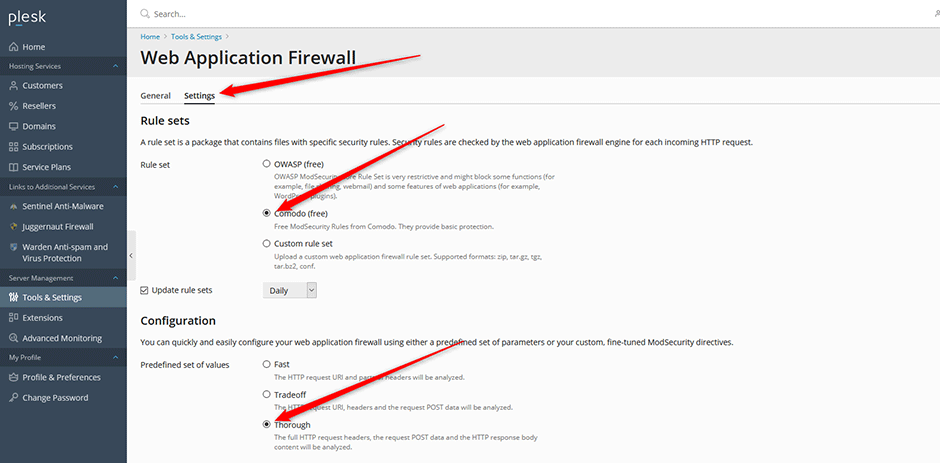Usually this error is caused because ModSecurity is not installed or configured yet.
Install ModSecurity and configure it for Juggernaut Firewall
// intall modsecurity
plesk installer add --components modsecurity
// re-run the juggernaut installer to configure modsecurity for juggernaut
/usr/local/psa/admin/bin/modules/juggernaut/install.shTurn on ModSecurity
- Navigate to Tools & Settings -> Web Application Firewall (ModSecurity)
- Set Web application firewall mode to on.
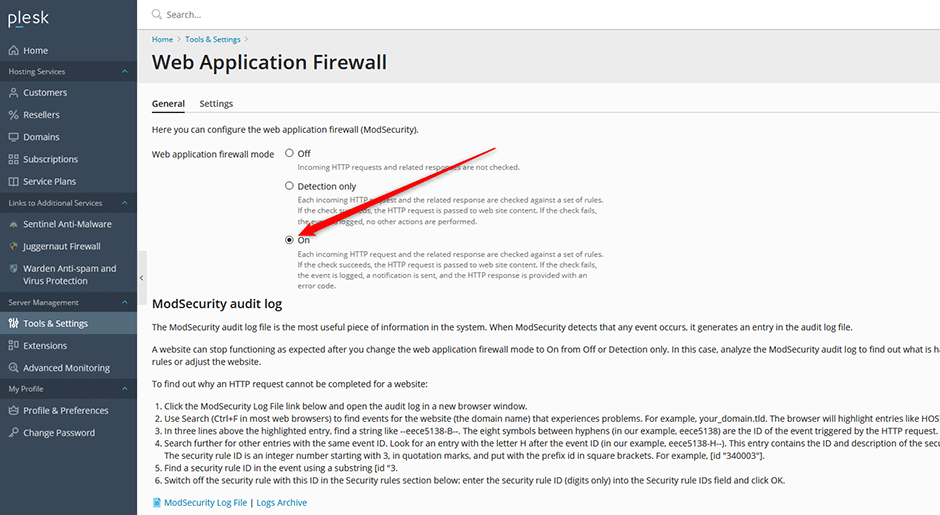
Configure ModSecurity
- Click the Web Application Firewall Settings tab and choose a rule set and Configuration to Tradeoff or Thorough (most people will want to use the Comodo ruleset as OWASP are very strict and are recommended for advanced users only) .
- Press OK to save the settings.