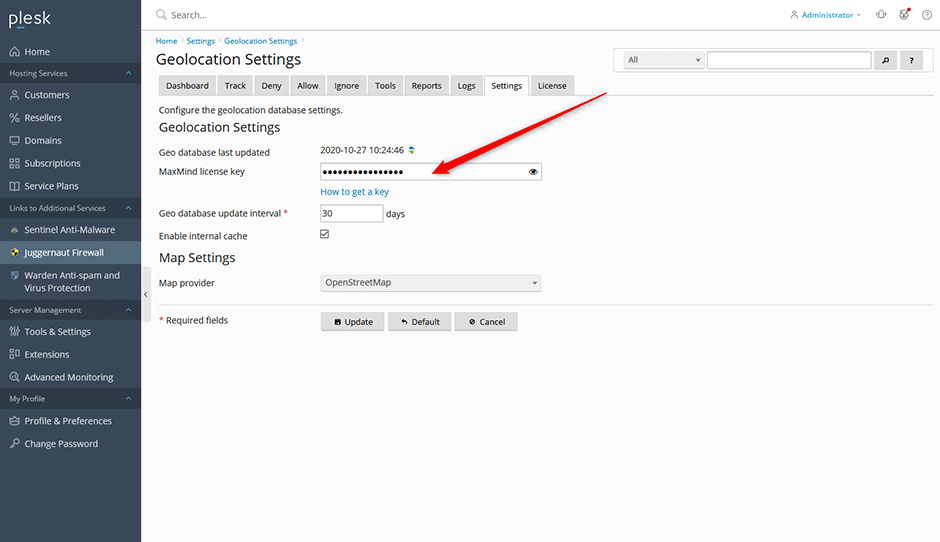To get your free Maxmind license key
- Signup for the free license key here: https://www.maxmind.com/en/geolite2/signup
- Generate a license key here (When asked - Will this key be used for geoipupdate? Choose: no)
- Navigate to your Extension -> Settings -> Panel Application -> Geolocation Settings and enter the license key under MaxMind license key. (It might take 30 minutes before MaxMind will recognize a newly created key).
- Press the Update button to save your settings.